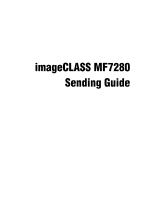Canon MF7280 imageCLASS MF7280 Sending Guide - Page 4
How This Manual Is Organized
 |
UPC - 013803056129
View all Canon MF7280 manuals
Add to My Manuals
Save this manual to your list of manuals |
Page 4 highlights
How This Manual Is Organized Chapter 1 Introduction to Sending Functions Chapter 2 Basic Sending Methods Chapter 3 Scanning Features Chapter 4 Sending Documents Chapter 5 Receiving Documents Chapter 6 Checking/Changing the Send/Receive Status Chapter 7 Customizing Communications Settings Chapter 8 Storing/Editing Address Book Settings Chapter 9 System Settings Chapter 10 Printing Communication Reports Chapter 11 Troubleshooting Chapter 12 Appendix Includes the report samples, specifications, glossary, and index. Considerable effort has been made to ensure that this manual is free of inaccuracies and omissions. However, as we are constantly improving our products, if you need an exact specification, please contact Canon.

Chapter 1
Introduction to Sending Functions
Chapter 2
Basic Sending Methods
Chapter 3
Scanning Features
Chapter 4
Sending Documents
Chapter 5
Receiving Documents
Chapter 6
Checking/Changing the Send/Receive Status
Chapter 7
Customizing Communications Settings
Chapter 8
Storing/Editing Address Book Settings
Chapter 9
System Settings
Chapter 10
Printing Communication Reports
Chapter 11
Troubleshooting
Chapter 12
Appendix
Includes the report samples, specifications, glossary, and index.
How This Manual Is Organized
Considerable effort has been made to ensure that this manual is free of inaccuracies and omissions. However, as we are constantly improving our
products, if you need an exact specification, please contact Canon.