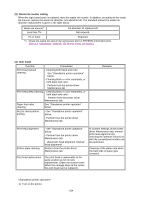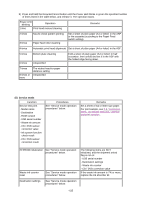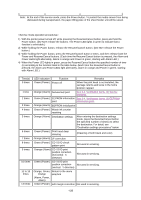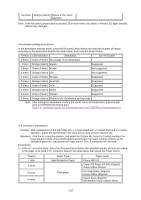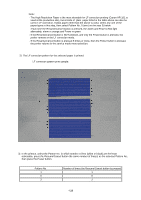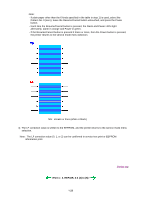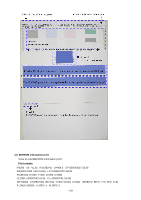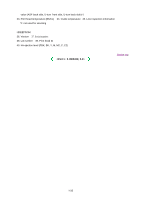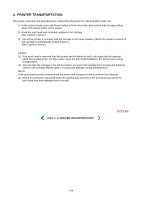Canon PIXMA iP5200 Service Manual - Page 34
<Part 1, REPAIR, 3-3to 5>, The LF correction value is written to the EEPROM
 |
View all Canon PIXMA iP5200 manuals
Add to My Manuals
Save this manual to your list of manuals |
Page 34 highlights
Note: - If plain paper other than the 6 kinds specified in the table in step 1) is used, select the Pattern No. 0 (zero), leave the Resume/Cancel button untouched, and press the Power button. - Each time the Resume/Cancel button is pressed, the Alarm and Power LEDs light alternately, alarm in orange and Power in green. - If the Resume/Cancel button is pressed 3 times or more, then the Power button is pressed, the printer returns to the service mode menu selection. NG : streaks or lines (white or black) 4) The LF correction value is written to the EEPROM, and the printer returns to the service mode menu selection. Note: The LF correction value (0, 1, or 2) can be confirmed in service test print or EEPROM information print. 1-29 To the top
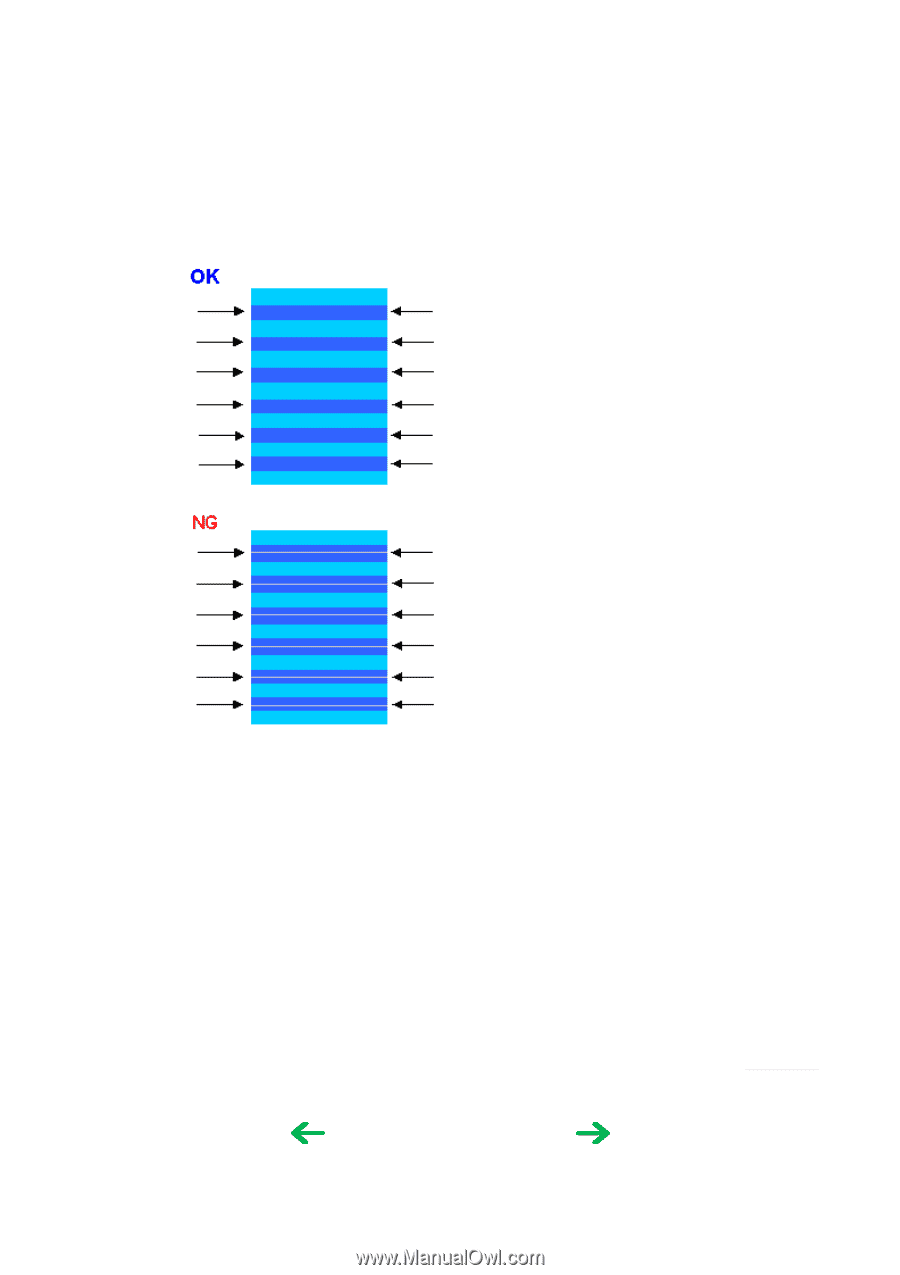
Note:
- If plain paper other than the 6 kinds specified in the table in step 1) is used, select the
Pattern No. 0 (zero), leave the Resume/Cancel button untouched, and press the Power
button.
- Each time the Resume/Cancel button is pressed, the Alarm and Power LEDs light
alternately, alarm in orange and Power in green.
- If the Resume/Cancel button is pressed 3 times or more, then the Power button is pressed,
the printer returns to the service mode menu selection.
NG : streaks or lines (white or black)
4)
The LF correction value is written to the EEPROM, and the printer returns to the service mode menu
selection.
Note:
The LF correction value (0, 1, or 2) can be confirmed in service test print or EEPROM
information print.
To the top
<Part 1:
3. REPAIR, 3-3 (3) to (5)>
1-29