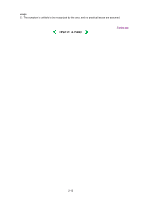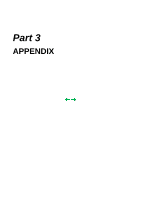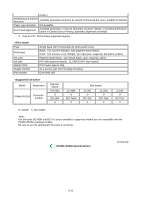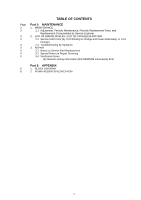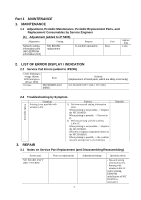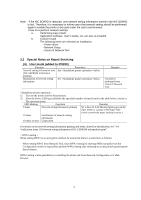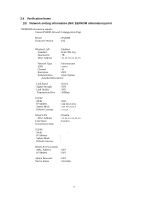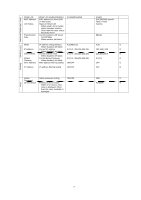Canon PIXMA iP5200 Service Manual - Page 57
Part 1, MAINTENANCE, APPENDIX, 2 Service Call Errors by LED Blinking in Orange and Green Alternately
 |
View all Canon PIXMA iP5200 manuals
Add to My Manuals
Save this manual to your list of manuals |
Page 57 highlights
Page 3 3 3 3 3 3 3 4 5 TABLE OF CONTENTS Part 1: MAINTENANCE 1. MAINTENANCE 1.1 Adjustment, Periodic Maintenance, Periodic Replacement Parts, and Replacement Consumables by Service Engineer 2. LIST OF ERROR DISPLAY / LIST OF TROUBLESHOOTING 2.2 Service Call Errors (by LED Blinking in Orange and Green Alternately, or Lit in Orange) 2.4 Troubleshooting by Symptom 3. REPAIR 3.1 Notes on Service Part Replacement 3.2 Special Notes on Repair Servicing 3.4 Verification Items (3) Network setting information (NIC EEPROM information) Print Part 3: APPENDIX 8 1. BLOCK DIAGRAM 8 2. PIXMA iP5200R SPECIFICATION 2

2
TABLE OF CONTENTS
Page
Part 1:
MAINTENANCE
3
1.
MAINTENANCE
3
1.1 Adjustment, Periodic Maintenance, Periodic Replacement Parts, and
Replacement Consumables by Service Engineer
3
2.
LIST OF ERROR DISPLAY / LIST OF TROUBLESHOOTING
3
2.2 Service Call Errors (by LED Blinking in Orange and Green Alternately, or Lit in
Orange)
3
2.4 Troubleshooting by Symptom
3
3.
REPAIR
3
3.1 Notes on Service Part Replacement
4
3.2 Special Notes on Repair Servicing
5
3.4 Verification Items
(3) Network setting information (NIC EEPROM information) Print
Part 3:
APPENDIX
8
1.
BLOCK DIAGRAM
8
2.
PIXMA iP5200R SPECIFICATION