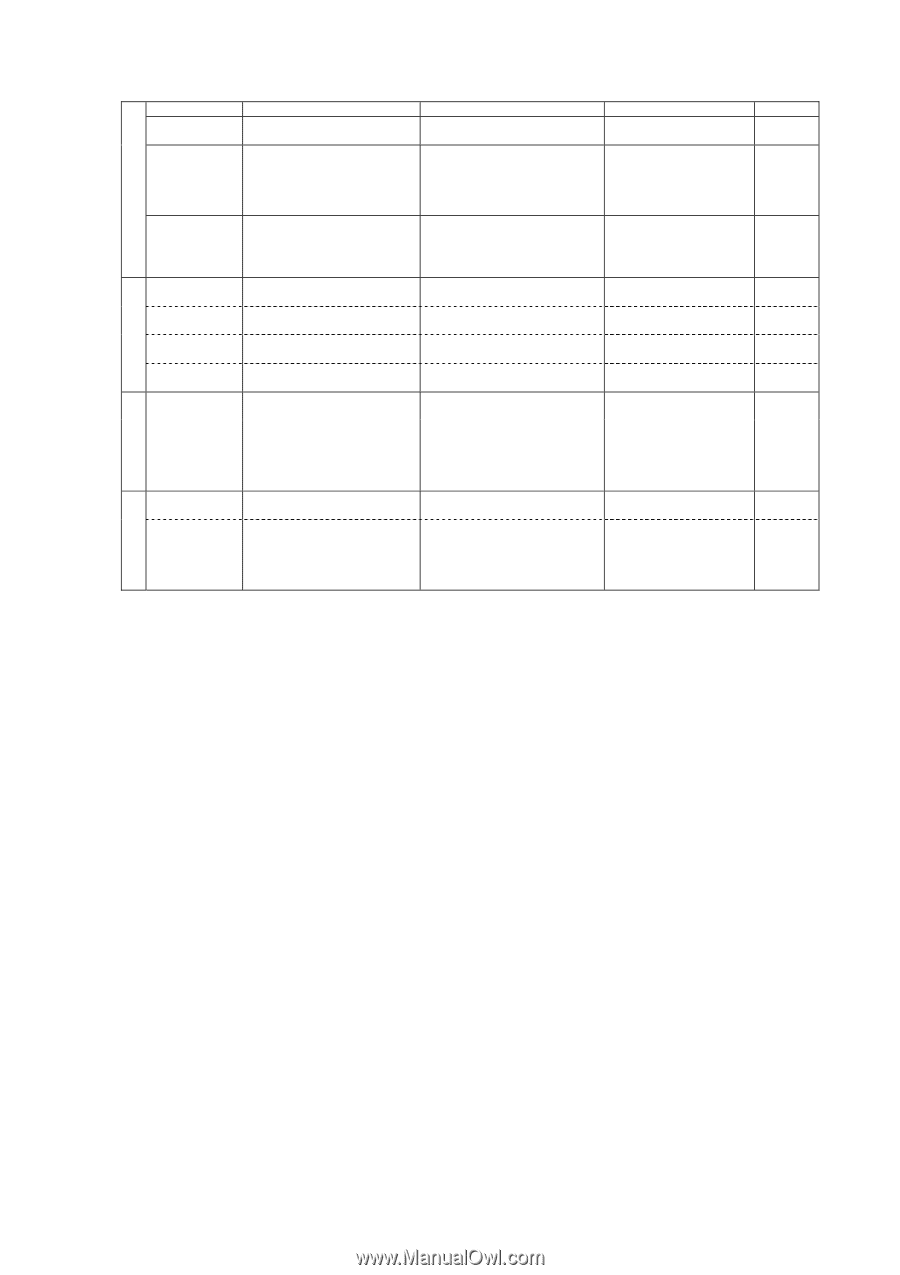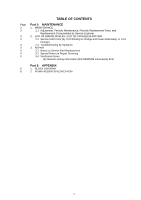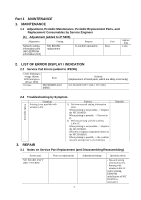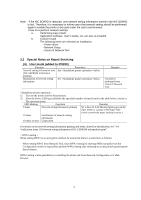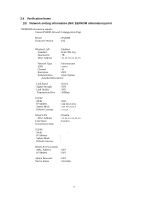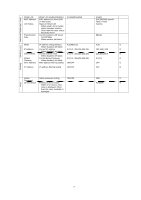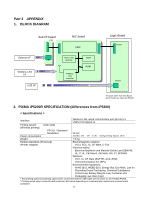Canon PIXMA iP5200 Service Manual - Page 62
Canon PIXMA iP5200 Manual
 |
View all Canon PIXMA iP5200 manuals
Add to My Manuals
Save this manual to your list of manuals |
Page 62 highlights
Wired LAN setting informaton TCP/IP (wired) Wired LAN MAC Address Link Status Transmission Rate Wired LAN enabled/disabled MAC address for wired LAN on NIC board Status of wired LAN When wired LAN is invalid, status becomes Inactive. Other than this case, status becomes Active. Current wireless LAN speed 10/100 Mbps When inactive, left blank Enabled/Disabled - - Mode IP Address Subnet Mask Default Gateway MAC Address IP Address IP address setting method When disabled, left blank Current IP address When disabled, left blank Current Subnet mask When disabled, left blank Current default Gateway When disabled, left blank MAC address filtering setting IP address filtering setting Auto/Manual 0.0.0.0 - 255.255.255.255 0.0.0.0 - 255.255.255.255 0.0.0.0 - 255.255.255.255 ON/OFF ON/OFF Enable [NIC BOARD-specific value. Fixed] Inactive [Blank] Auto O 192.168.2.123 O 255.255.255.0 O 0.0.0.0 O OFF O OFF O Admin Password Device Status Admin password setting Printing of device status When error occurs, error code is displayed. Other than this case, Available is displayed. ON/OFF OFF O Available O Security Other 7