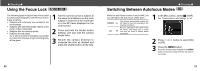Canon PowerShot A200 PowerShot A200/A100 Camera User Guide - Page 22
Using the Flash
 |
View all Canon PowerShot A200 manuals
Add to My Manuals
Save this manual to your list of manuals |
Page 22 highlights
● Shooting ● 1 In the [Rec.] Menu, select (Resolution) or (Compression). See "Selecting Menus and Settings" (p. 36). Resolution 2 Press or button to select the settings. 3 Press the MENU button. e.g. PowerShot A100 Compression See "Functions Available in Each Shooting Mode" (p. 57). For information on necessary space per image (approximate), types of CF cards and the number of images per card see, "Specifications" (p. 110). 42 Using the Flash ● Shooting ● Auto The flash fires automatically as required by the light level. Red-Eye The flash may fire automatically Reduction, as required by the light level. Auto The red-eye reduction lamp fires with each shot. On The flash will fire. Off SlowSynchro The flash will not fire. The flash timing is adjusted to slow shutter speeds. This reduces the chance that the background will be dark when shots are taken at night or in rooms with artificial lighting. The red-eye reduction lamp fires with each shot. Use of a tripod is recommended. 1 Press the button as necessary to select the desired flash mode. : Available : Available only for the first image 2 Shoot the image. The flash will be fired when the indicator glows orange. 43