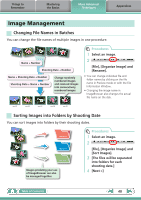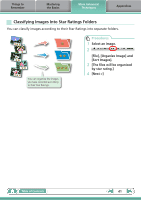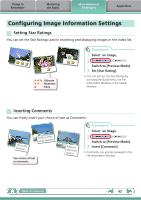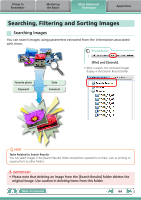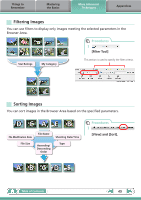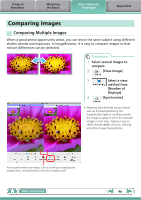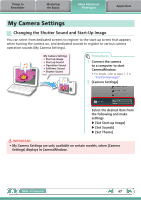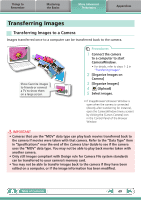Canon PowerShot A510 ImageBrowser 6.5 for Macintosh Instruction Manual - Page 45
Filtering Images, Sorting Images, Filter Tool]
 |
View all Canon PowerShot A510 manuals
Add to My Manuals
Save this manual to your list of manuals |
Page 45 highlights
Things to Remember Mastering the Basics More Advanced Techniques Appendices Filtering Images You can use filters to display only images meeting the selected parameters in the Browser Area. Procedures 1 [Filter Tool] Star Ratings My Category This section is used to specify the filter criteria. Sorting Images You can sort images in the Browser Area based on the specified parameters. DCAE B File Modification Date File Size File Name Ascending/ Descending Order Shooting Date/Time Type Procedures 1 [View] and [Sort]. ABCDE Table of Contents 45
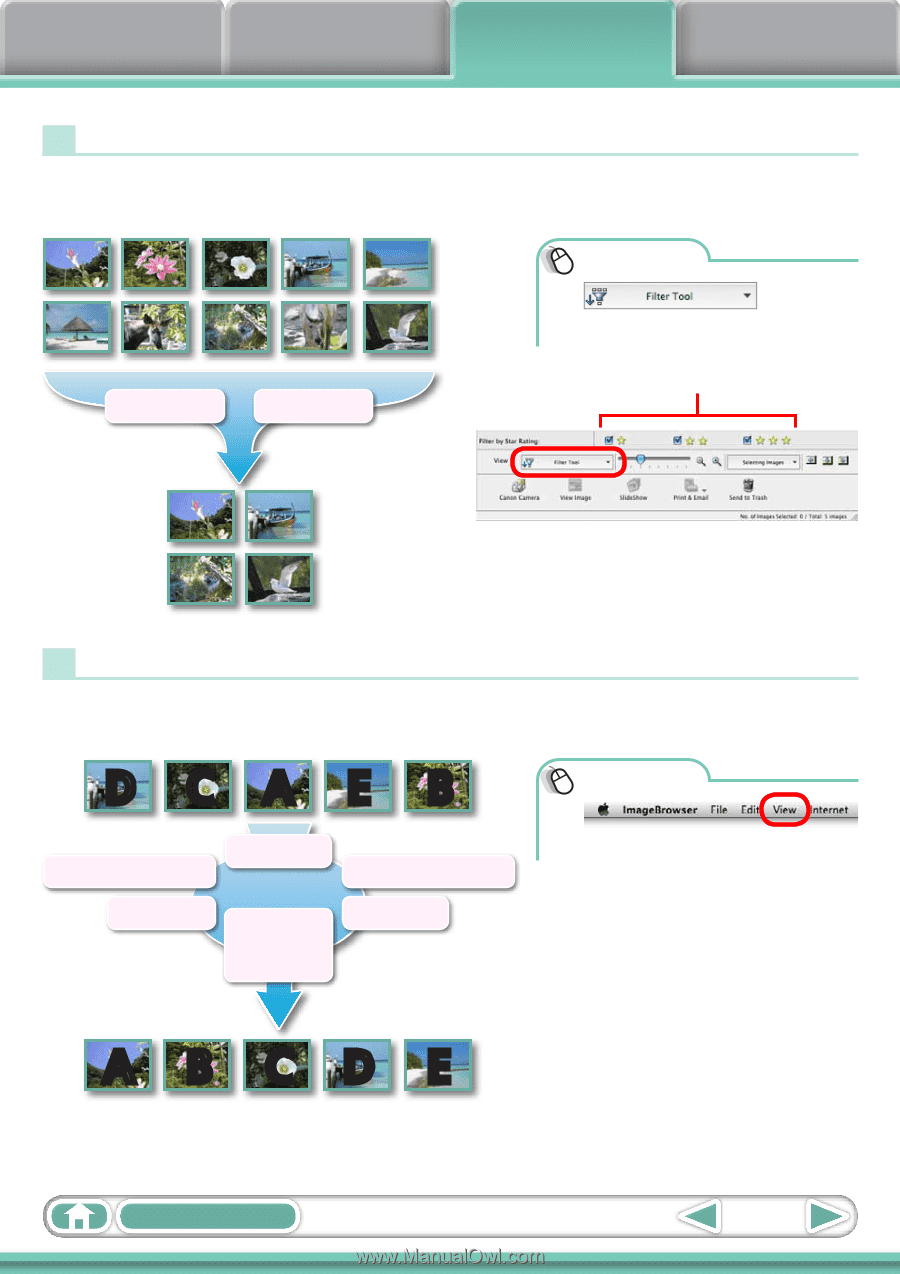
Things to
Remember
Mastering
the Basics
More Advanced
Techniques
Appendices
45
Table of Contents
Procedures
1
[View] and [Sort].
Filtering Images
You can use filters to display only images meeting the selected parameters in the
Browser Area.
Star Ratings
My Category
Procedures
1
[Filter Tool]
This section is used to specify the filter criteria.
Sorting Images
You can sort images in the Browser Area based on the specified parameters.
File Name
Type
Shooting Date/Time
File Size
File Modification Date
Ascending/
Descending
Order
A
B
C
D
E
A
B
C
D
E