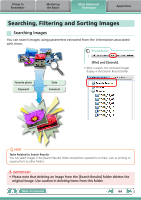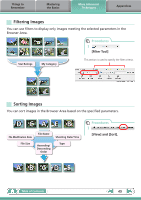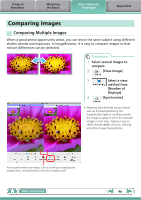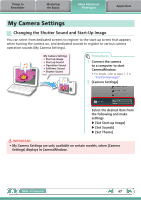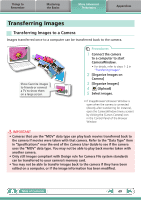Canon PowerShot A510 ImageBrowser 6.5 for Macintosh Instruction Manual - Page 48
Things to, Remember, Mastering, the Basics, Appendices, Downloading My Camera Settings Files
 |
View all Canon PowerShot A510 manuals
Add to My Manuals
Save this manual to your list of manuals |
Page 48 highlights
Things to Remember Mastering the Basics More Advanced Techniques My Camera Settings registered in the camera. Appendices My Camera Settings You can register the start‑up image, start‑up sound, shutter sound, operation sound and self‑timer sound collectively if you select [Theme]. After choosing a My Camera Settings file from the left-hand list, select a My Camera Settings file to replace in the right-hand list and click this button to register it in the camera. HINT Downloading My Camera Settings Files You can also download various files to use in My Camera Settings from CANON iMAGE GATEWAY. Table of Contents 48
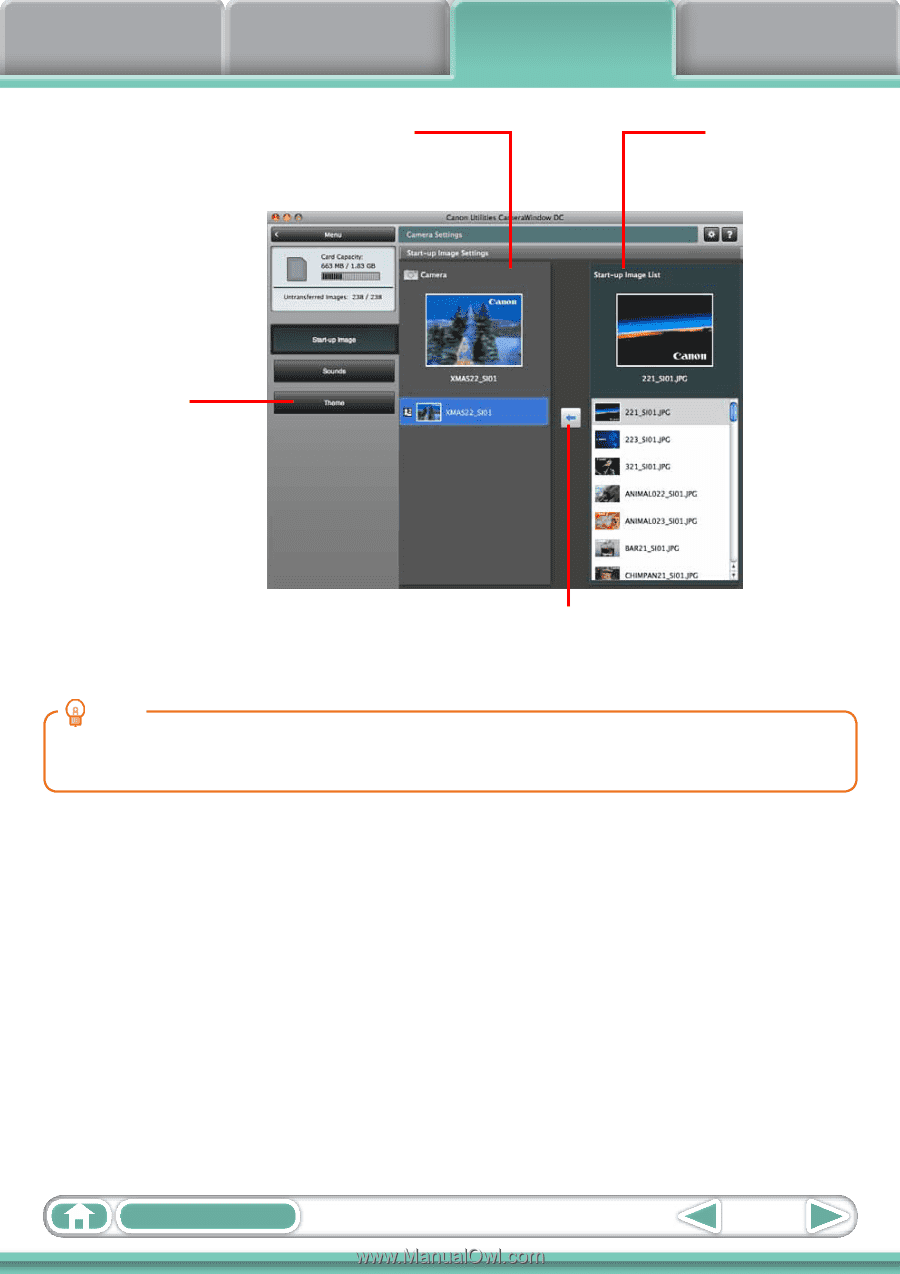
Things to
Remember
Mastering
the Basics
More Advanced
Techniques
Appendices
48
Table of Contents
You can register the
start-up image, start-up
sound, shutter sound,
operation sound
and self-timer sound
collectively if you select
[Theme].
My Camera Settings
registered in the camera.
My Camera Settings
After choosing a My Camera Settings file from the left-hand list,
select a My Camera Settings file to replace in the right-hand list
and click this button to register it in the camera.
HINT
Downloading My Camera Settings Files
You can also download various files to use in My Camera Settings from CANON iMAGE GATEWAY.