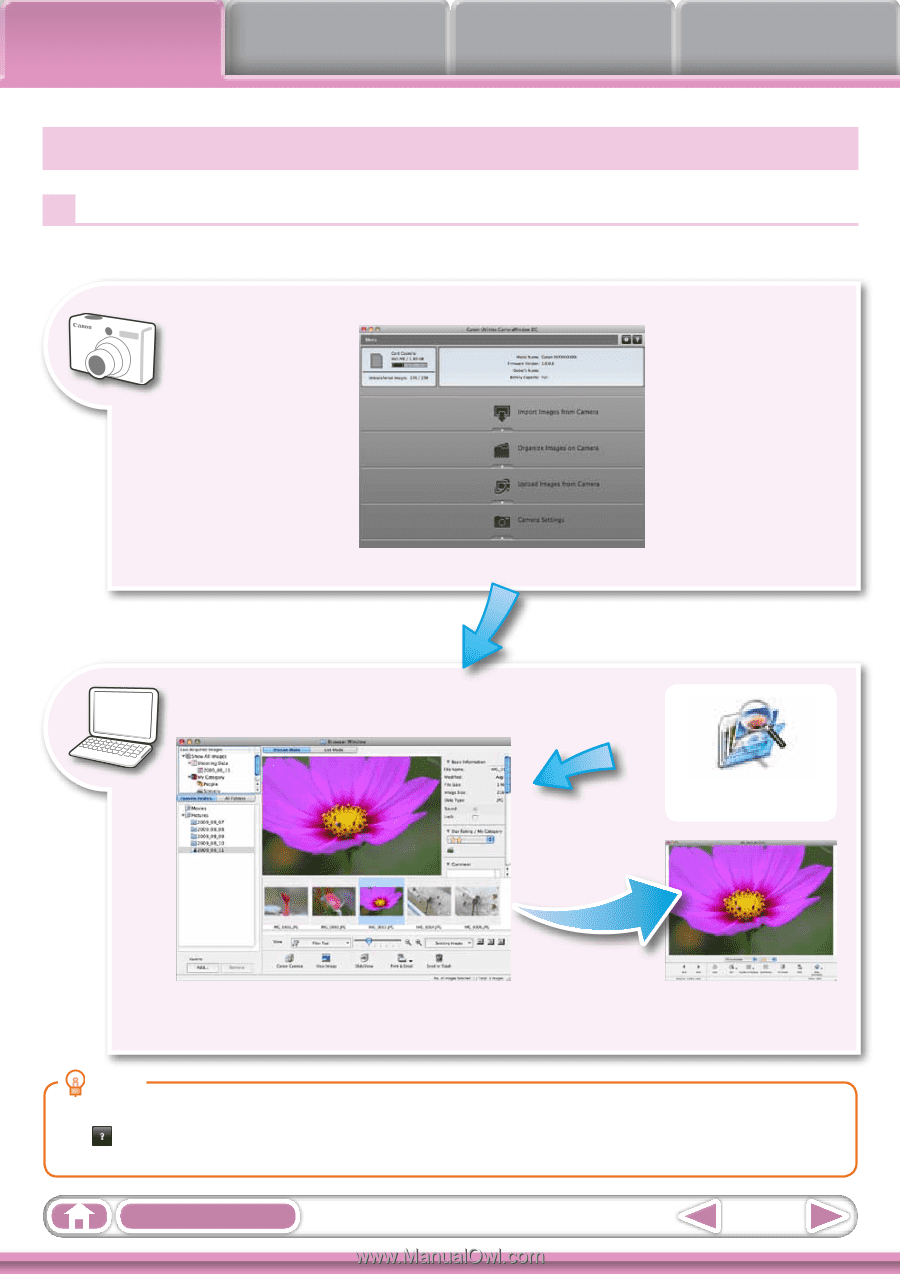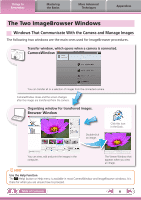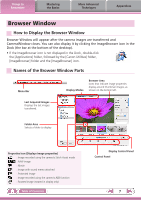Canon PowerShot A510 ImageBrowser 6.5 for Macintosh Instruction Manual - Page 6
Things to Remember, The Two ImageBrowser Windows - camera
 |
View all Canon PowerShot A510 manuals
Add to My Manuals
Save this manual to your list of manuals |
Page 6 highlights
Things to Remember Mastering the Basics More Advanced Techniques Appendices The Two ImageBrowser Windows Windows That Communicate With the Camera and Manage Images The following two windows are the main ones used for ImageBrowser procedures. Transfer window, which opens when a camera is connected. CameraWindow You can transfer all or a selection of images from the connected camera. CameraWindow closes and the screen changes after the images are transferred from the camera. Organizing window for transferred images. Browser Window Double-click an image. Click this icon in the Dock. You can view, edit and print the images in the computer. The Viewer Window that appears when you view an image. HINT Use the Help Function The (Help) button or Help menu is available in most CameraWindow and ImageBrowser windows. It is there for when you are unsure how to proceed. Table of Contents 6