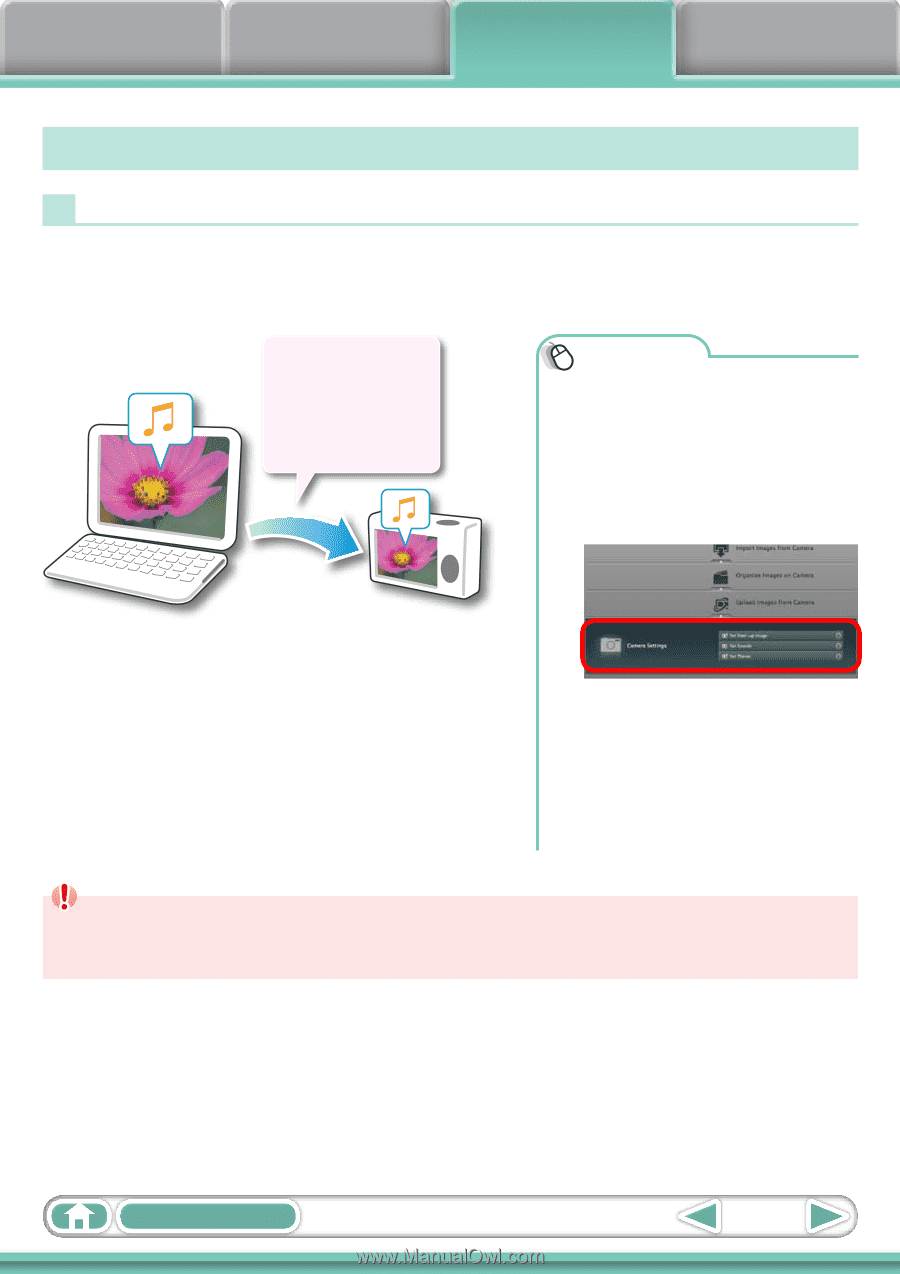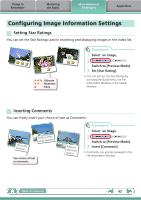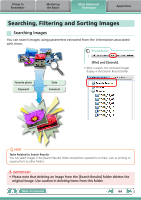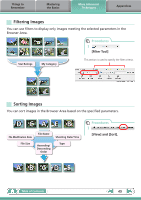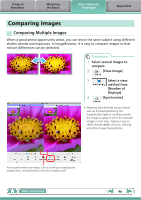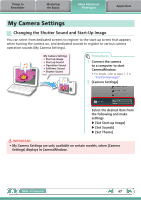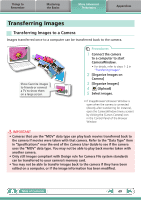Canon PowerShot A510 ImageBrowser 6.5 for Macintosh Instruction Manual - Page 47
My Camera Settings, Changing the Shutter Sound and Start-Up Image, Set Start-up Image]
 |
View all Canon PowerShot A510 manuals
Add to My Manuals
Save this manual to your list of manuals |
Page 47 highlights
Things to Remember Mastering the Basics More Advanced Techniques Appendices My Camera Settings Changing the Shutter Sound and Start-Up Image You can select from dedicated screens to register to the start-up screen that appears when turning the camera on, and dedicated sounds to register to various camera operation sounds (My Camera Settings). My Camera Settings • Start-up Image • Start-up Sound • Operation Sound • Selftimer Sound • Shutter Sound Procedures 1 Connect the camera to a computer to start CameraWindow. • For details, refer to steps 1- 2 in "Transferring Images". 2 [Camera Settings] Select the desired item from the following and make settings. u [Set Start-up Image] u [Set Sounds] u [Set Theme] IMPORTANT • My Camera Settings are only available on certain models, when [Camera Settings] displays in CameraWindow. Table of Contents 47