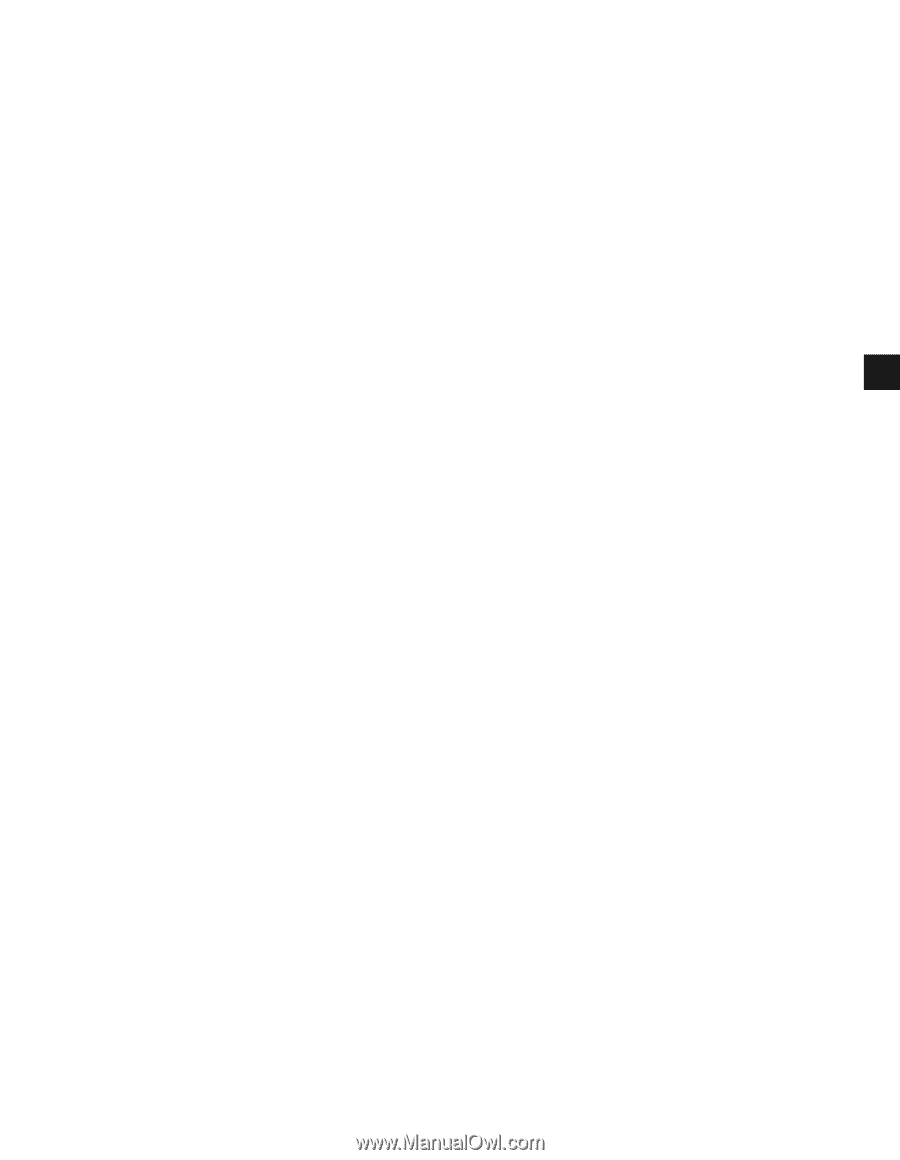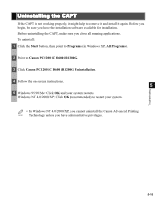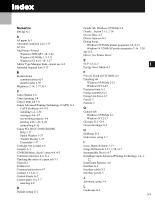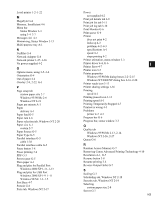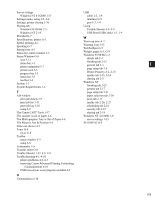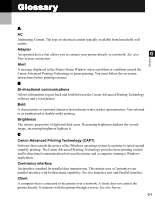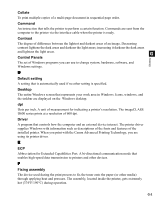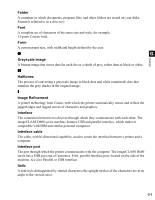Canon imageCLASS D680 imageCLASS D680 Printer Guide - Page 104
The Multi-purpose Tray is Out of Paper 4-6, The Platen is Not in Position 4-6
 |
View all Canon imageCLASS D680 manuals
Add to My Manuals
Save this manual to your list of manuals |
Page 104 highlights
Server settings USB Windows NT 4.0/2000 1-33 cable 1-3, 1-9 Settings menu, using 3-5-3-6 interface G-9 Settings, printer sharing 1-36 port 1-3, 1-9 Sharing tab Using Windows 95/98/Me 2-5 Trouble Shooter 4-8-4-9 Windows NT 2-18 USB Port (USB Cable) 1-3, 1-9 Shielded G-7 Specifications, printer A-1 Speed, printing A-1 Spooling G-7 Startup time A-1 Status bar, status window 3-3 Status Window G-8 icon 3-13 menu bar 3-3 printer animation 3-3 printer icon 3-3 progress bar 3-3 status bar 3-3 tool bar 3-3 System 1-2 System Requirements 1-2 W Warm-up time A-1 Warning icon 3-13 WebNetSpot G-9 Weight, paper A-1, G-9 Windows 95/98/Me 1-3 details tab 2-4 finishing tab 2-12 general tab 2-3 page setup tab 2-6 Printer Property 2-2-2-15 quality tab 2-13, 2-14 sharing tab 2-5 Windows NT finishing tab 2-25 general tab 2-17 I T page setup tab 2-21 Tab window paper selection tab 2-20 print job details 3-9 ports tab 2-17 print job list 3-11 quality tab 2-26, 2-27 print job log 3-10 scheduling tab 2-18 using 3-9 security tab 2-19 The Canon CAPT Tools 1-37 sharing tab 2-18 The cassette is out of paper 4-6 Windows NT 4.0/2000 1-9 The Multi-purpose Tray is Out of Paper 4-6 server settings 1-33 The Platen is Not in Position 4-6 WYSIWYG G-9 Time-out, device 4-3 Toner G-8 saver G-8 Toolbar status window 3-3 using 3-8 Trademarks 1-iv Transfer roller G-8 Trouble Shooter 1-37, 4-8-4-9 Troubleshooting 4-1-4-10 printer problems 4-2-4-3 removing Canon Advanced Printing Technology (Uninstallation) 4-10 USB class driver is not properly installed 4-5 U Uninstallation 4-10 I-3