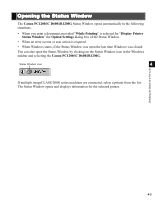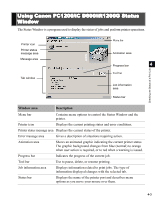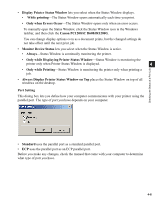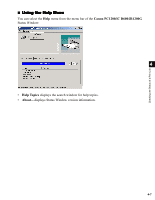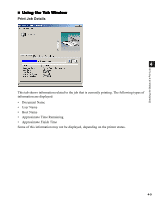Canon imageCLASS D680 imageCLASS D680 Printer Guide - Page 84
Using the Help Menu, Canon PC1200/iC D600/iR1200G, Help Topics
 |
View all Canon imageCLASS D680 manuals
Add to My Manuals
Save this manual to your list of manuals |
Page 84 highlights
Checking the Status of a Print Job I Using the Help Menu You can select the Help menu from the menu bar of the Canon PC1200/iC D600/iR1200G Status Window: 4 • Help Topics displays the search window for help topics. • About... displays Status Window version information. 4-7
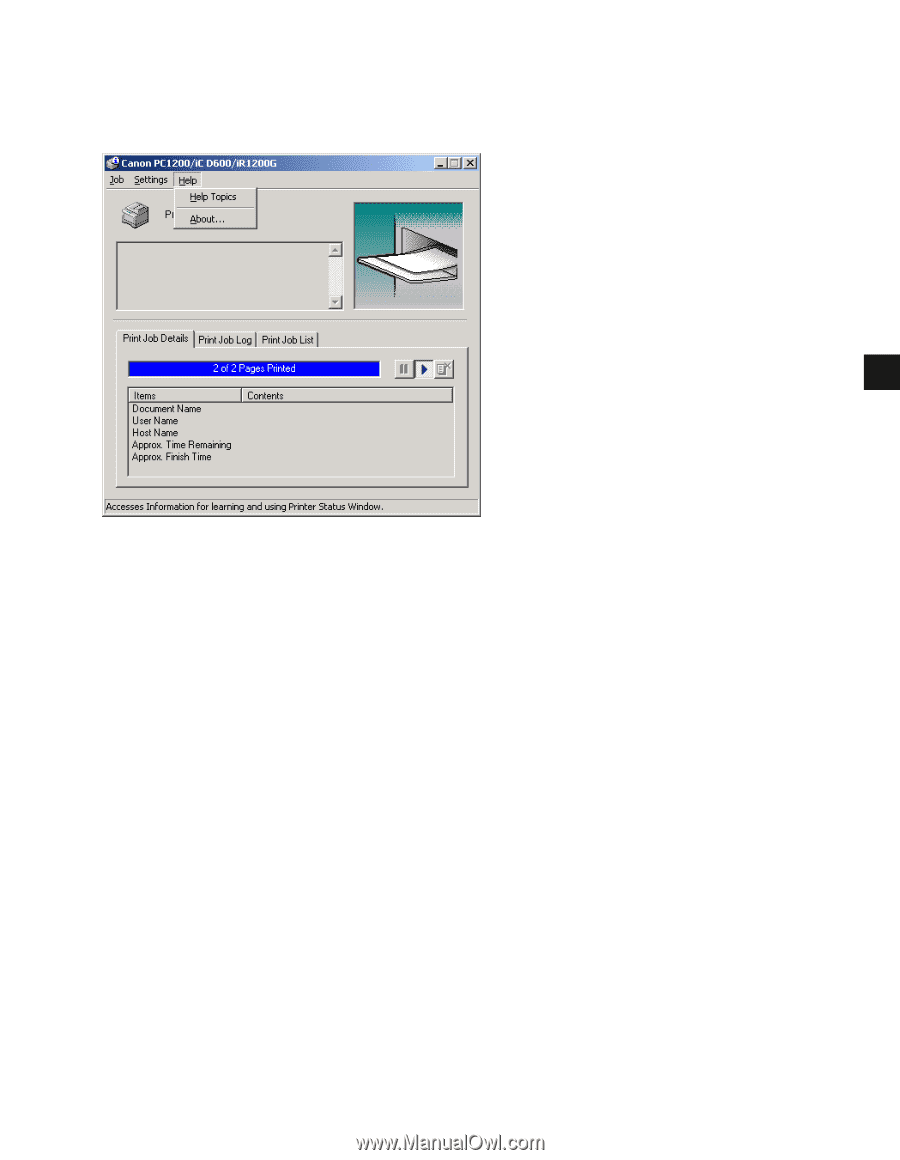
4-7
4
Checking the Status of a Print Job
■
Using the Help Menu
Using the Help Menu
Using the Help Menu
Using the Help Menu
You can select the
Help
menu from the menu bar of the
Canon PC1200/iC D600/iR1200G
Status Window:
•
Help Topics
displays the search window for help topics.
•
About...
displays Status Window version information.