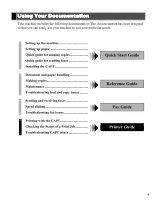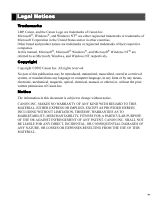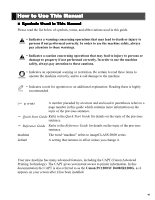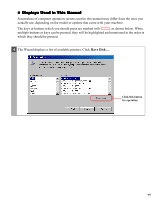Canon imageCLASS D680 imageCLASS D680 Printer Guide - Page 3
How This Manual Is Organized, Checking the Status of a Print Job - specifications
 |
View all Canon imageCLASS D680 manuals
Add to My Manuals
Save this manual to your list of manuals |
Page 3 highlights
How This Manual Is Organized Chapter 1 Chapter 2 Chapter 3 Chapter 4 Chapter 5 Appendix Index Glossary Before You Start Installing the Canon Advanced Printing Technology (CAPT) Printer Properties Checking the Status of a Print Job Troubleshooting Printer Specifications •Considerable effort has been made to ensure that this manual is free of inaccuracies and omissions. •However, as we are constantly improving our products, if you need an exact specification, please contact Canon. iii
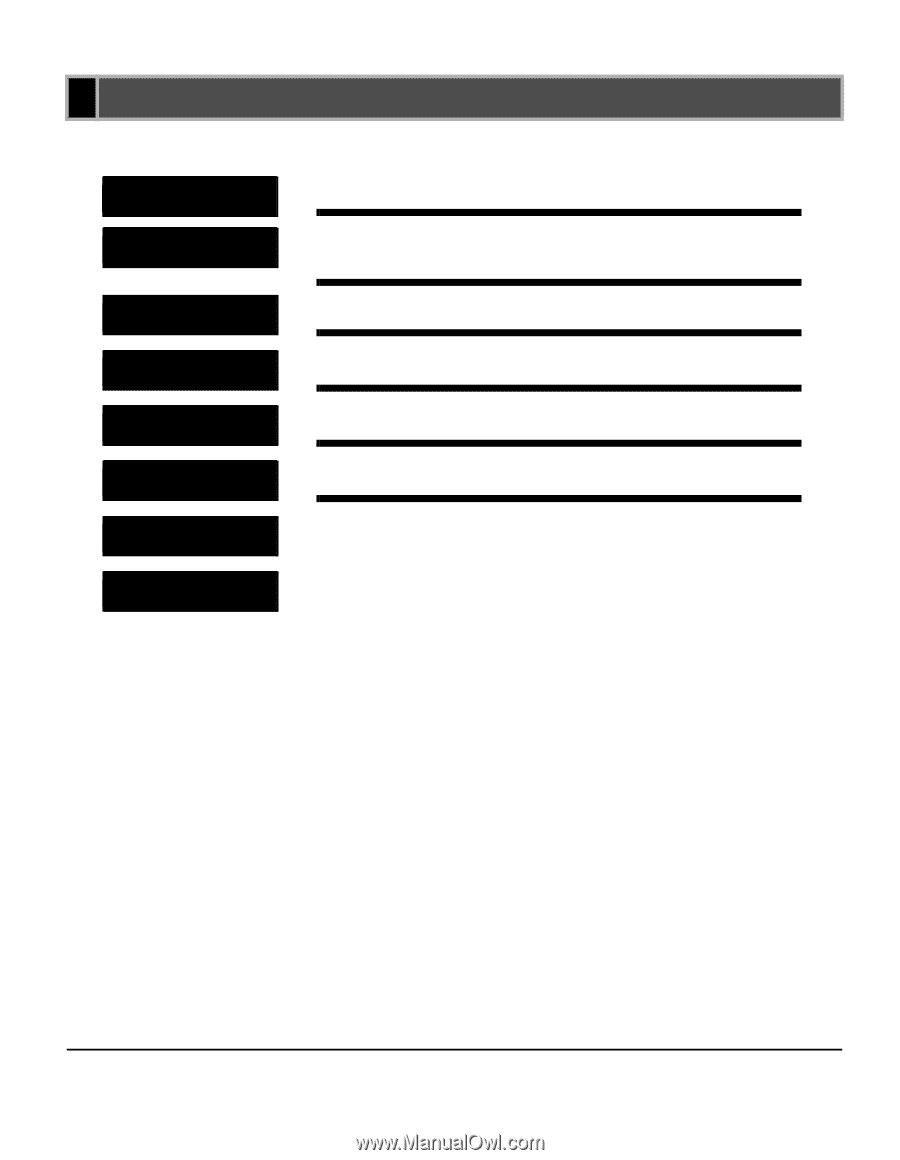
iii
•Considerable effort has been made to ensure that this manual is free of inaccuracies and omissions.
•However, as we are constantly improving our products, if you need an exact specification, please contact Canon.
How This Manual Is Organized
How This Manual Is Organized
How This Manual Is Organized
How This Manual Is Organized
Before You Start
Installing the Canon Advanced Printing Technology
(CAPT)
Printer Properties
Checking the Status of a Print Job
Troubleshooting
Printer Specifications
Chapter 1
Chapter 2
Chapter 3
Chapter 4
Chapter 5
Appendix
Index
Glossary