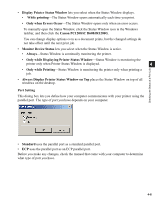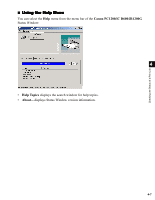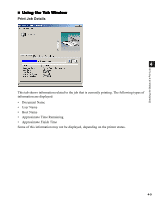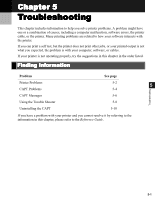Canon imageCLASS D680 imageCLASS D680 Printer Guide - Page 86
Print Job Details, Using the Tab Window
 |
View all Canon imageCLASS D680 manuals
Add to My Manuals
Save this manual to your list of manuals |
Page 86 highlights
Checking the Status of a Print Job I Using the Tab Window Print Job Details 4 This tab shows information related to the job that is currently printing. The following types of information are displayed: • Document Name • User Name • Host Name • Approximate Time Remaining • Approximate Finish Time Some of this information may not be displayed, depending on the printer status. 4-9
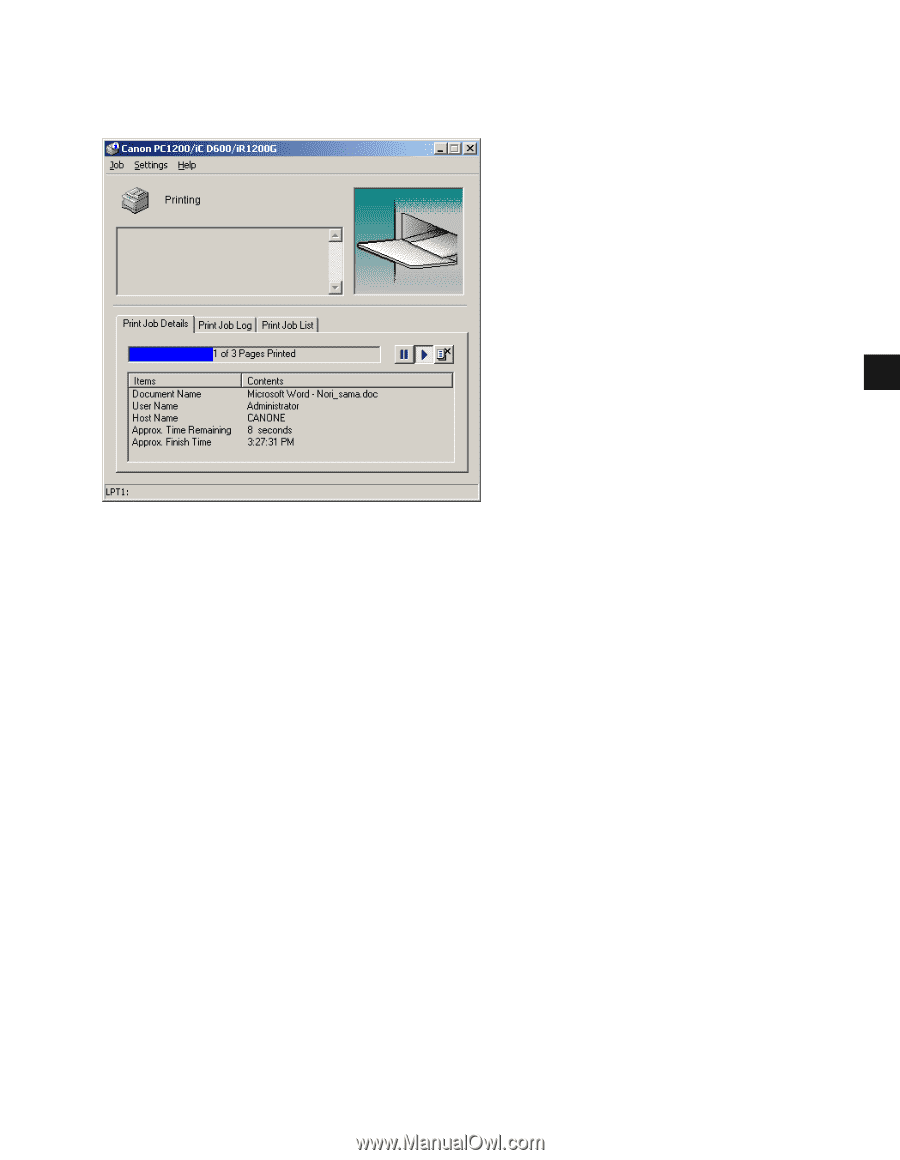
4-9
4
Checking the Status of a Print Job
■
Using the Tab Window
Using the Tab Window
Using the Tab Window
Using the Tab Window
Print Job Details
This tab shows information related to the job that is currently printing. The following types of
information are displayed:
•
Document Name
•
User Name
•
Host Name
•
Approximate Time Remaining
•
Approximate Finish Time
Some of this information may not be displayed, depending on the printer status.