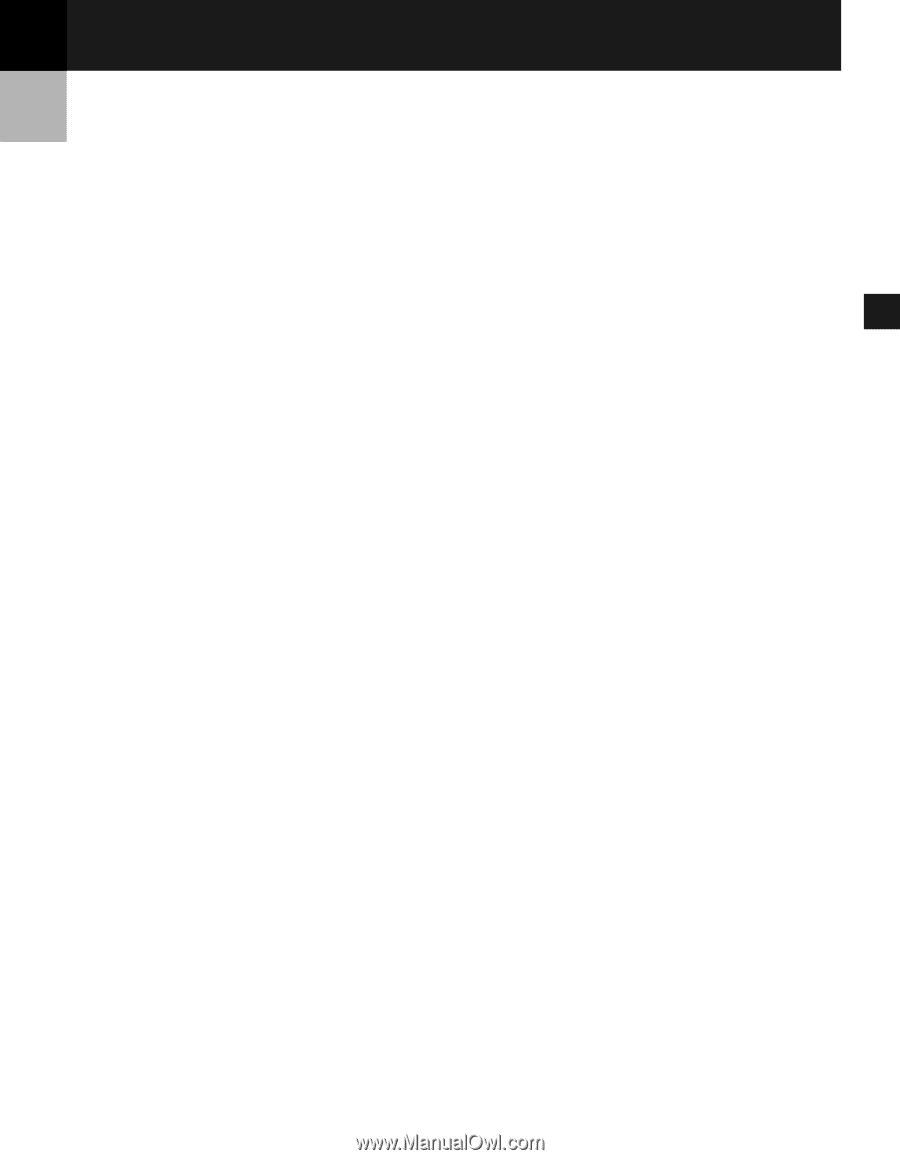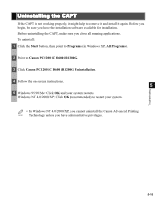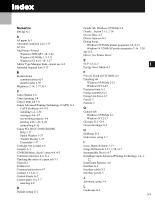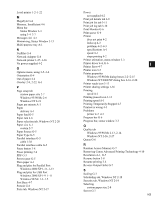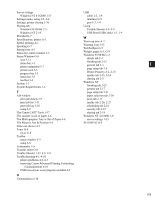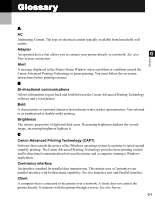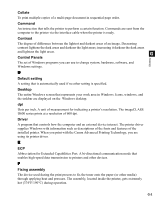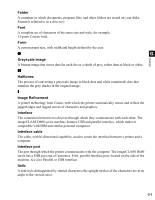Canon imageCLASS D680 imageCLASS D680 Printer Guide - Page 105
Glossary
 |
View all Canon imageCLASS D680 manuals
Add to My Manuals
Save this manual to your list of manuals |
Page 105 highlights
Glossary A AC Alternating Current. The type of electrical current typically available from household wall outlets. Adapter An optional device that allows you to connect your printer directly to a network. See also G Peer-to-peer connection. Glossary Alert A message displayed in the Printer Status Window when a problem or condition caused the Canon Advanced Printing Technology to pause printing. You must follow the on-screen instructions before printing resumes. B Bi-directional communications Allows information to pass back and forth between the Canon Advanced Printing Technology software and a local printer. Bold A characteristic of a printed character that indicates wider, darker representation. Also referred to as emphasized or double-strike printing. Brightness The relative proportion of light and dark areas. Decreasing brightness darkens the overall image; increasing brightness lightens it. C Canon Advanced Printing Technology (CAPT) Software that extends the power of the Windows operating system to a printer to speed up and simplify printing. The Canon Advanced Printing Technology provides more printing control and bi-directional communication between the printer and a computer running a Windows application. Centronics interface An interface standard for parallel data transmission. This printer uses a Centronics-type parallel interface with bi-directional capability. See also Interface port and Parallel interface. Client A computer that is connected to the printer over a network. A client does not control the printer directly. It interacts with the printer through a server. See also Server. G-1