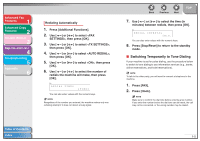Canon imageCLASS MF4150 imageCLASS MF4150 Advanced Guide - Page 19
Checking Dialing Line, Dialing an Overseas Number (With Pauses
 |
View all Canon imageCLASS MF4150 manuals
Add to My Manuals
Save this manual to your list of manuals |
Page 19 highlights
Advanced Fax Features 1 Advanced Copy Features 2 System Monitor 3 Reports and Lists 4 Troubleshooting 5 Appendix 6 3. Use the numeric keys to dial the required information service. 4. When the recorded message of the information service answers, press [Tone] to switch to tone dialing. 5. Use the numeric keys to enter the numbers requested by the information service. 6. If you want to receive faxes, press [Start]. When finished, the line is disconnected automatically and the tone dialing is canceled. ■ Checking Dialing Line Checking dialing line function enables you to configure the setting on whether to check for a dial tone. 1. Press [Additional Functions]. 2. Use [ ] or [ ] to select , then press [OK]. 3. Use [ ] or [ ] to select , then press [OK]. Back Previous Next TOP 4. Use [ ] or [ ] to select , then press [OK]. 5. Use [ ] or [ ] to select , then press [OK]. 6. Press [Stop/Reset] to return to the standby mode. ■ Dialing an Overseas Number (With Pauses) When you dial or register an overseas number, you may need to insert a pause within the number. 1. Set documents. Place the first page on the platen glass if you are not using the ADF. 2. Press [FAX]. 3. Adjust any necessary settings (fax resolution, etc.) for your documents. 4. Use the numeric keys to dial the international access code. For details on international access codes, contact your local telephone company. Table of Contents Index 1-6