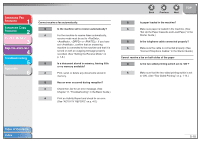Canon imageCLASS MF4150 imageCLASS MF4150 Advanced Guide - Page 57
Error Correction Mode ECM should eliminate, Setting the resolution to <STANDARD> reduces
 |
View all Canon imageCLASS MF4150 manuals
Add to My Manuals
Save this manual to your list of manuals |
Page 57 highlights
Advanced Fax Features 1 Advanced Copy Features 2 System Monitor 3 Reports and Lists 4 Troubleshooting 5 Appendix 6 Received faxes print blotched or unevenly. Q Are the telephone lines in poor condition, or do you have a bad connection? A Error Correction Mode (ECM) should eliminate such problems. However, if the telephone lines are in poor condition, you may have to try again. Q Is the sender's machine functioning properly? A Ask the sender to check that the scanning components of the machine are clean. Q Is the toner low or unevenly distributed? A Redistribute the toner inside the toner cartridge. If the problem persists, replace the toner cartridge. (See Chapter 10, "Maintenance," in the Basic Guide.) Back Previous Next TOP Receiving of documents is too slow. Q Is the resolution set to or ? A Setting the resolution to reduces the receiving time. However, any fine text in the document will also be harder to read. You cannot get documents from information services. Q Is your machine connected to a rotary pulse telephone line? A According to the instructions of information services, press [Tone] to carrying out the tone pulse temporarily. Q Were there any instructions from the sender, such as to set to receive? A Just before receiving, press [Start]. Table of Contents Index 5-14