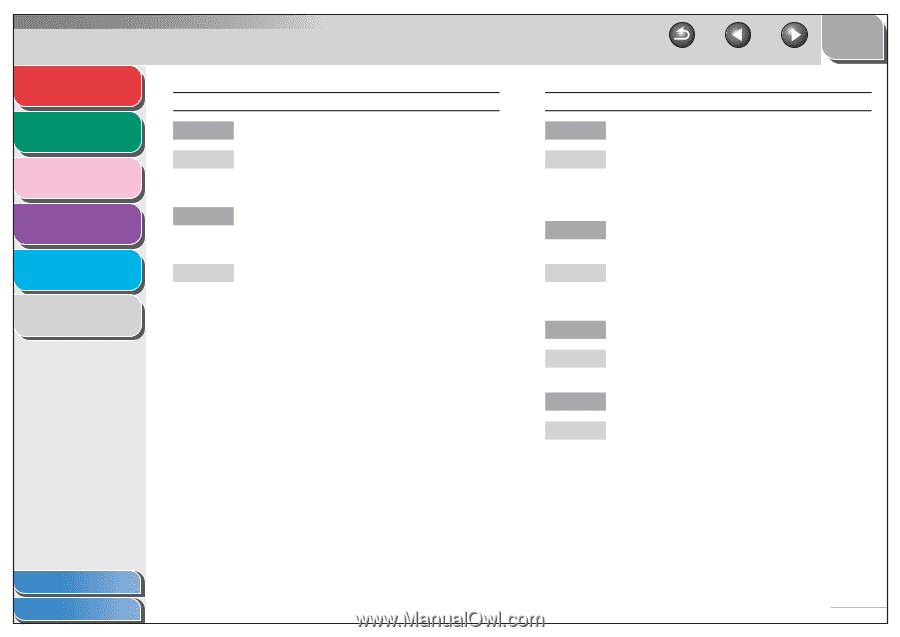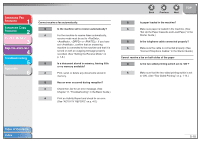Canon imageCLASS MF4150 imageCLASS MF4150 Advanced Guide - Page 55
See Maintenance, in the Basic, Machine Settings, in the Basic Guide. - toner replacement guide
 |
View all Canon imageCLASS MF4150 manuals
Add to My Manuals
Save this manual to your list of manuals |
Page 55 highlights
Advanced Fax Features 1 Advanced Copy Features 2 System Monitor 3 Reports and Lists 4 Troubleshooting 5 Appendix 6 Cannot receive a document manually. Q Is the machine set to receive manually? A For the machine to receive faxes manually, the receive mode must be set to . (See "Setting the Receive Mode," on p. 1-8.) Q Have you disconnected the call by pressing [Start] or dialing the remote reception ID after hanging up? A Always press [Start] or dial the remote reception ID before hanging up. Otherwise you will disconnect the call. Back Previous Next TOP Print quality is poor. Q Is the toner low or unevenly distributed? A Redistribute the toner inside the toner cartridge. If the problem persists, replace the toner cartridge. (See Chapter 10, "Maintenance," in the Basic Guide.) Q Is the correct type of paper loaded in the machine? A Make sure you load paper that meets the requirements for use. (See Chapter 3, "Print Media," in the Basic Guide.) Q Is the sender's machine functioning properly? A Ask the sender to check that the scanning components of the machine are clean. Q Is the machine in the toner saver mode? A Set to in . (See Chapter 12, "Machine Settings," in the Basic Guide.) Table of Contents Index 5-12