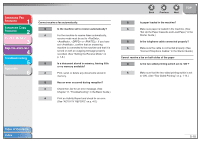Canon imageCLASS MF4150 imageCLASS MF4150 Advanced Guide - Page 56
See Install Toner Cartridge, in the Starter Guide., in - printer install
 |
View all Canon imageCLASS MF4150 manuals
Add to My Manuals
Save this manual to your list of manuals |
Page 56 highlights
Advanced Fax Features 1 Advanced Copy Features 2 System Monitor 3 Reports and Lists 4 Troubleshooting 5 Appendix 6 Faxes do not print. Q Have you removed the sealing tape from the toner cartridge? A Make sure you remove the sealing tape from the cartridge. (See "Install Toner Cartridge," in the Starter Guide.) Q Is the toner cartridge installed properly? A Make sure the toner cartridge is installed properly. (See "Install Toner Cartridge," in the Starter Guide.) Q Is the toner low? A If you want to print out the received documents without replacing the toner cartridge, set to in the of the menu. The machine continues printing received documents and reports although the toner is almost run out. However, if the toner is run out, the machine does not receive the document in memory. You must install the new toner cartridge, and set to . Back Previous Next TOP Q Is the toner cartridge out of toner? A Replace the toner cartridge. (See Chapter 10, "Maintenance," in the Basic Guide.) Q Is the correct type of paper loaded in the machine? A Make sure you load paper that meets the requirements for use. (See Chapter 3, "Print Media," in the Basic Guide.) Table of Contents Index 5-13