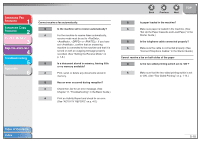Canon imageCLASS MF4150 imageCLASS MF4150 Advanced Guide - Page 50
number. See Dialing an Overseas Number With, about 5 minutes. Then turn on the main power - parts
 |
View all Canon imageCLASS MF4150 manuals
Add to My Manuals
Save this manual to your list of manuals |
Page 50 highlights
Advanced Fax Features 1 Advanced Copy Features 2 System Monitor 3 Reports and Lists 4 Troubleshooting 5 Appendix 6 Back Previous Next TOP Q Did the recipient's machine answer within 35 Memory fills up immediately when you try to send. seconds (after all automatic redialing attempts)? Q Are you sending with the resolution set to ? A Ask the recipient to check the machine. For an overseas call, add pauses to the registered A If you keep your document quality, divide the number. (See "Dialing an Overseas Number (With document into some parts and send them Pauses)," on p. 1-6.) separately. Q Is the Processing/Data indicator lit? A The external phone is busy. Please wait until the external phone becomes free. Q Is the machine overheated? A Turn off the main power switch and let it cool for about 5 minutes. Then turn on the main power switch and try sending again. A If your document does not contain fine text or photographs, set the resolution to . Q Is a document stored in memory, leaving little or no memory available? A Print, send, or delete any documents stored in memory. Table of Contents Index 5-7