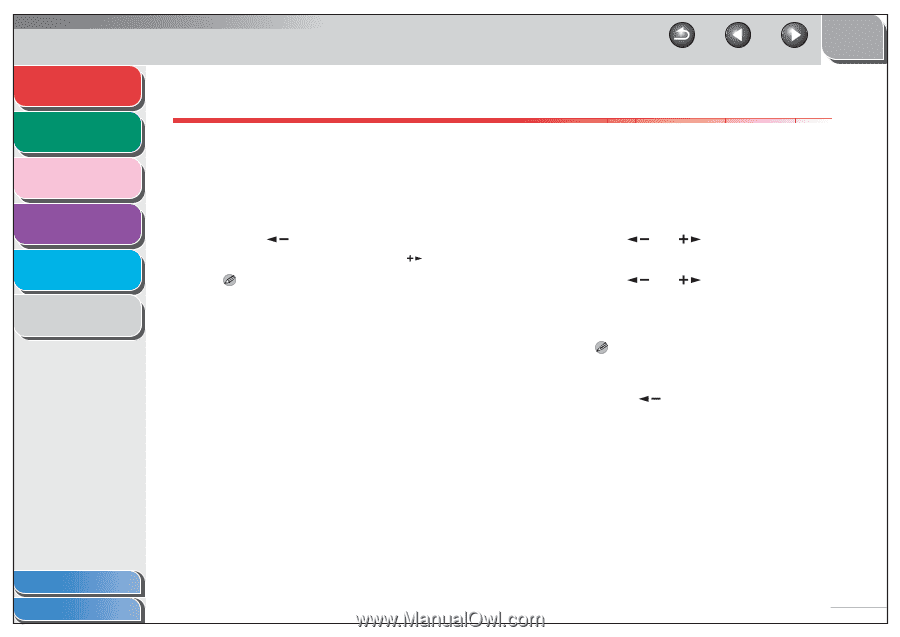Canon imageCLASS MF4150 imageCLASS MF4150 Advanced Guide - Page 29
Canceling Fax Jobs, Canceling an Ongoing Job, Canceling Reservation
 |
View all Canon imageCLASS MF4150 manuals
Add to My Manuals
Save this manual to your list of manuals |
Page 29 highlights
Advanced Fax Features 1 Advanced Copy Features 2 System Monitor 3 Reports and Lists 4 Troubleshooting 5 Appendix 6 Canceling Fax Jobs ■ Canceling an Ongoing Job Cancel an ongoing job (sending or receiving) as follows. 1. Press [Stop/Reset]. 2. Press [ ] to select . If you do not want to cancel the job, press [ ] to select . NOTE - For sending jobs, remove any unscanned documents from the ADF. - If you are in the copy or scan standby mode and want to cancel a fax job, press [FAX] to return to the fax mode first. Back Previous Next TOP ■ Canceling Reservation You can cancel sending jobs reserved in memory. 1. Press [System Monitor]. 2. Use [ ] or [ ] to select , then press [OK]. 3. Use [ ] or [ ] to select the job you want to cancel, then press [OK]. : Documents in memory. : Broadcasting. NOTE For , all recipients entered for a broadcasting job will be canceled. 4. Press [ ] to select . 5. Press [Stop/Reset] to return to the standby mode. Table of Contents Index 1-16