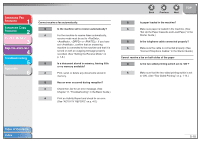Canon imageCLASS MF4150 imageCLASS MF4150 Advanced Guide - Page 52
Receiving Problems, or <OFF>. See Reducing Received Images,
 |
View all Canon imageCLASS MF4150 manuals
Add to My Manuals
Save this manual to your list of manuals |
Page 52 highlights
Advanced Fax Features 1 Advanced Copy Features 2 System Monitor 3 Reports and Lists 4 Troubleshooting 5 Appendix 6 Errors occur frequently while sending. Q Are the telephone lines in poor condition, or do you have a bad connection? A Check if there is a device nearby that interferes with signal transmission (e.g., microwave oven). Cannot redial with [Redial/Pause]. Q Is set to in the of the menu? A When is set to in the of the menu, Redialing is not available. (See Chapter 12, "Machine Settings," in the Basic Guide.) Entering the fax number is required again after pressing [Start]. Q Is set to in the of the menu? A If is set to in the of the menu, you need to enter the fax number again after pressing [Start]. (See Chapter 12, "Machine Settings," in the Basic Guide.) Back Previous Next TOP ■ Receiving Problems Part of the documents you receive are cut off. Q Are the slide guides in your multi-purpose tray set to the size of the paper? A Adjust the guides of the multi-purpose tray to the size of the paper. Q Have you specified the correct paper size for the multi-purpose tray? A Specify the correct paper size for the multi-purpose tray. Q Is the printing method for received documents set to ? A If you want to print a received document without cutting off the end, set the printing method to or . (See "Reducing Received Images," on p. 1-13.) Table of Contents Index 5-9