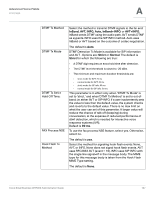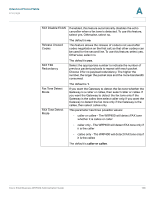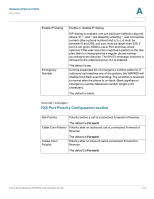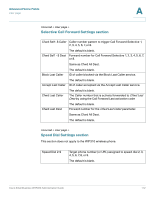Cisco WRP400-G1 Administration Guide - Page 112
FXS Port Polarity Configuration Enable IP Dialing
 |
UPC - 745883580958
View all Cisco WRP400-G1 manuals
Add to My Manuals
Save this manual to your list of manuals |
Page 112 highlights
Advanced Voice Fields Line page A Enable IP Dialing Emergency Number Enable or disable IP dialing. If IP dialing is enabled, one can dial [user-id@]a.b.c.d[:port], where '@', '.', and ':' are dialed by entering *, user-id must be numeric (like a phone number) and a, b, c, d must be between 0 and 255, and port must be larger than 255. If port is not given, 5060 is used. Port and User-Id are optional. If the user-id portion matches a pattern in the dial plan, then it is interpreted as a regular phone number according to the dial plan. The INVITE message, however, is still sent to the outbound proxy if it is enabled. The default is no. Comma separated list of emergency number patterns. If outbound call matches one of the pattern, the WRP400 will disable hook flash event handling. The condition is restored to normal after the phone is on-hook. Blank signifies no emergency number. Maximum number length is 63 characters. The default is blank. Voice tab > Line page > FXS Port Polarity Configuration section Idle Polarity Polarity before a call is connected: Forward or Reverse. The default is Forward. Caller Conn Polarity Polarity after an outbound call is connected: Forward or Reverse. Callee Conn Polarity The default is Forward. Polarity after an inbound call is connected: Forward or Reverse. The default is Forward. Cisco Small Business WRP400 Administration Guide 110