Compaq 1750 Armada 1700 Family of Personal Computers Reference Guide - Page 145
Solving Battery Problems, Problem, Possible Cause, Solution, Troubleshooting
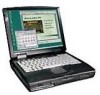 |
UPC - 743172839671
View all Compaq 1750 manuals
Add to My Manuals
Save this manual to your list of manuals |
Page 145 highlights
Solving Battery Problems Continued Problem Possible Cause Solution Battery pack will not Battery pack was fast charge exposed to tempera- ture extremes. Allow time for the battery pack to return to room temperature. Battery pack has exceeded its useful life. Replace the battery pack. Battery pack is already Use the battery pack fully charged. without attempting to fast charge it. Computer shut down You removed a and information was battery from the lost when replacing computer when the a battery pack computer had no other source of power. Replace the discharged battery pack with a fully charged one or connect the computer to external power. Then turn on the computer to determine if any of your information is recoverable. Battery charge does Battery pack has been Put the computer in a not last very long exposed to extremely cool place and recharge warm temperatures. the battery pack. Battery pack has been Put the computer in a exposed to extremely warm place and recharge cold temperatures. the battery pack. Battery has partially Recharge the battery. self-discharged. Power conservation is Reset the power disabled or set to conservation level. drain. An external device is Turn off or remove draining the battery. external devices when not using them. Battery gauge appears inaccurate There have been too many partial charges to the battery pack. The battery pack must be completely discharged then recharged to maintain battery gauge accuracy. Troubleshooting 16-5















