Compaq 1750 Armada 1700 Family of Personal Computers Reference Guide - Page 71
Changing the Country Selection, Click the Device Manager tab.
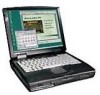 |
UPC - 743172839671
View all Compaq 1750 manuals
Add to My Manuals
Save this manual to your list of manuals |
Page 71 highlights
After setting up your software, you are ready to start using your modem. In most cases, if you are using communications and fax software, the modem will be controlled by the software and you will not need to use the AT command set. Simply select the internal modem as the preferred communication device in your application. NOTE: The maximum connection speed on a call is determined by the speed of the slowest modem on the connection. Your modem will automatically negotiate the fastest possible speed with the remote modem. Changing the Country Selection The internal modem is configured to meet operating approval in the country where you purchased your computer. If the modem is used in other countries during travel, the country selection setting for the modem needs to change to meet the telecommunications regulations for that country. The Country Select Application (CSA) lists all of the countries for which the modem contains configuration information. To confirm that the modem has been approved for use by the telecommunications agency in the desired country, check the approvals label on the bottom of the computer. Or, for the most up-to-date information, refer to the Compaq Internet website at www.compaq.com. NOTE: The internal modem supports specific countries that are included in the selection list. If you are running Windows 95 or Windows 98: 1. Click Start Æ Settings Æ Control Panel Æ double-click the System icon. 2. Click the Device Manager tab. 3. Double-click modem icon, then double-click your modem. 4. Click the Country Setting for Modem tab, then select the country from the List of Countries. 5. If you are traveling, click the Change Country button. While traveling, you will be asked to confirm this setting at each reboot. If you have permanently relocated to the country, click the Home Country button, then click the Change Country button. 6. Click Yes to confirm your country selection. 7. Click Yes to restart your computer. Using the Internal Modem 7-3















