Compaq 1750 Armada 1700 Family of Personal Computers Reference Guide - Page 26
Status Indicator Lights, There are five lights located above the keyboard which indicate
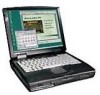 |
UPC - 743172839671
View all Compaq 1750 manuals
Add to My Manuals
Save this manual to your list of manuals |
Page 26 highlights
Status Indicator Lights There are five lights located above the keyboard which indicate system operations and status. These include: Status Indicator Lights Light Function ™ Hard drive/CD-ROM drive access indicator š Diskette drive access indicator › Num Lock œ Caps Lock Scroll Lock Turns on when the hard drive, optional CD-ROM drive, or optional DVD-ROM drive is accessed. Turns on when a device in the MultiBay is accessed. Turns on when the embedded numeric keypad is active. Turns on when the Caps Lock function is on. Turns on when the Scroll Lock key is on. Taking A Look At The Computer 2-7

Taking A Look At The Computer
2-7
Status Indicator Lights
There are five lights located above the keyboard which indicate
system operations and status. These include:
Status Indicator Lights
Light
Function
™
Hard drive/CD-ROM
drive access indicator
Turns on when the hard drive,
optional CD-ROM drive, or optional
DVD-ROM drive is accessed.
±
Diskette drive access
indicator
Turns on when a device in the
MultiBay is accessed.
²
Num Lock
Turns on when the embedded
numeric keypad is active.
³
Caps Lock
Turns on when the Caps Lock
function is on.
´
Scroll Lock
Turns on when the Scroll Lock key is
on.














