Compaq 1750 Armada 1700 Family of Personal Computers Reference Guide - Page 73
Modem Defaults, Understanding Result Codes
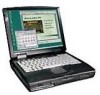 |
UPC - 743172839671
View all Compaq 1750 manuals
Add to My Manuals
Save this manual to your list of manuals |
Page 73 highlights
Modem Defaults Some data or fax communications software prompts you for specific information about the model of modem you are using. In this case, if the internal modem is not available as a choice, select one of the following modems: Compaq Modem or Hayes Compatible. NOTE: Choosing another modem does not affect the actual connection speed of the modem. Use the following information if required for modem setup: COM port setting DCE Speed DTE Speed Data Format Data Format Data F ormat Dial Command AutoAnswer Command Sound Columns Local Echo Modem Defaults COM2 56 Kbps 115.2 Kbps Databits - 8 Parity - N Stopbits - 1 ATDT ATS0 = 1 Enabled 80 Enabled Understanding Result Codes A result code is a modem response to an issued command. The screen displays the result code in one of two formats: the long form, also known as verbose, or numeric characters represented by digits. A typical example of a result code could be CONNECT 33600. This message is the modem's acknowledgement that it has established a connection at transfer rate of 33,600 bps. The following is a table of supported modem result codes and definitions. Using the Internal Modem 7-5















