Compaq 1750 Armada 1700 Family of Personal Computers Reference Guide - Page 23
Right Side Components
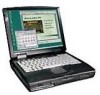 |
UPC - 743172839671
View all Compaq 1750 manuals
Add to My Manuals
Save this manual to your list of manuals |
Page 23 highlights
Right Side Components Right Side Components Component ™ Base reflex speaker port š PC Card eject button › PC Card slots œ USB connector 5 RJ11 6 TV connector Function Allows airflow to and from the internal stereo speakers. Ejects PC Cards from the PC Card slots. Slots that support Type II or Type III PC Cards, such as modem, hard drive, or network cards. These slots accept 16-bit PC Cards as well as 32-bit PC Cards. A connector which allows you to attach Universal Serial Bus (USB) devices such as a keyboard or mouse, or a camera for video conferencing. Used for connecting a standard telephone cable to the computer. For internal modem models only. A connector which allows you to attach a television monitor. See Chapter 8 for procedure on connecting a television monitor. This feature is available on selected models. 2-4 Taking A Look At The Computer















