Compaq 1750 Armada 1700 Family of Personal Computers Reference Guide - Page 82
Advanced AT Commands, Fax Commands
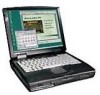 |
UPC - 743172839671
View all Compaq 1750 manuals
Add to My Manuals
Save this manual to your list of manuals |
Page 82 highlights
Advanced AT Commands Command &Cn &Dn &F &Gn &Kn &Mn &Qn &Sn &Tn &V &W &Zn \J \Nn \Qn \Tn \Vn -Cn %B %Cn Description Data Carrier Detect Options. Data Terminal Ready Option. Load Factory Defaults. Guard Tone Option. Local Flow Control Selection. Asynchronous Communications Mode. Asynchronous Communications Mode. Data Set Ready Option. Test Command Selection. View Current Configuration. Store Current Configuration. Store Telephone Number. Adjust Bits/s Rate Control. Error Control. Local Flow Control Selection. Inactivity Timer. Protocol Result Code. Data Calling Tone. View Numbers in Blacklist. Data Compression Control. Fax Commands Command +F =? +F =n? +FCLASS? +FCLASS=n +FTS=n +FRS=n Description Report Operating Capabilities. Report Supported Parameters. Report Active Configuration. Select Service Class. Stop Transmission and Wait. Receive Silence. Continued 7-14 Using the Internal Modem















