Compaq 1750 Armada 1700 Family of Personal Computers Reference Guide - Page 86
Uninstalling the Modem, are running Windows 95, Windows 98, or Windows NT 4.0
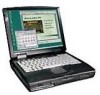 |
UPC - 743172839671
View all Compaq 1750 manuals
Add to My Manuals
Save this manual to your list of manuals |
Page 86 highlights
Uninstalling the Modem To uninstall the modem software and hardware under Windows NT 4.0, you must log into Windows NT 4.0 with Administrator privileges. To uninstall the modem software and hardware if you are running Windows 95, Windows 98, or Windows NT 4.0: 1. Click Start, Settings, Control Panel. 2. Double-click the Add/Remove Programs icon. 3. Select the Compaq internal model from the list of software. 4. Click the Add/Remove button. 5. Click Yes to confirm. 6. If you are prompted to restart the system, click Yes. Remove the modem hardware from the computer. 7-18 Using the Internal Modem

7-18
Using the Internal Modem
Uninstalling the Modem
To uninstall the modem software and hardware under Windows
NT 4.0, you must log into Windows NT 4.0 with Administrator
privileges. To uninstall the modem software and hardware if you
are running Windows 95, Windows 98, or Windows NT 4.0:
1. Click Start, Settings, Control Panel.
2. Double-click the Add/Remove Programs icon.
3. Select the Compaq internal model from the list of software.
4. Click the Add/Remove button.
5. Click Yes to confirm.
6. If you are prompted to restart the system, click Yes.
Remove the modem hardware from the computer.














