Compaq 1750 Armada 1700 Family of Personal Computers Reference Guide - Page 95
Removing a PC Card, button a second time.
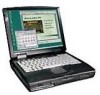 |
UPC - 743172839671
View all Compaq 1750 manuals
Add to My Manuals
Save this manual to your list of manuals |
Page 95 highlights
Removing a PC Card 1. If you are running Windows 95, you must stop the PC Card before removing it (see "Stopping a PC Card" later in this chapter). You do not need to turn the computer off or initiate Suspend. If you are running Windows NT, you must close Windows NT and turn off the computer. CAUTION: Failure to stop a PC Card before it is removed may damage the PC Card or computer. 2. To release the PC Card eject button, depress the button 1 once. To eject the PC Card, firmly depress PC Card eject button a second time. 3. Remove the card. NOTE: If you are running Windows 95, the computer beeps twice if it is turned on when the PC Card is removed. Releasing the PC Card Using PC Cards 9-3

Using PC Cards
9-3
Removing a PC Card
1. If you are running Windows 95, you must stop the PC Card
before removing it (see “Stopping a PC Card” later in this
chapter). You do not need to turn the computer off or initiate
Suspend. If you are running Windows NT, you must close
Windows NT and turn off the computer.
CAUTION:
Failure to stop a PC Card before it is removed may
damage the PC Card or computer.
2. To release the PC Card eject button, depress the button
1
once. To eject the PC Card, firmly depress PC Card eject
button a second time.
3. Remove the card.
NOTE:
If you are running Windows 95, the computer beeps twice if
it is turned on when the PC Card is removed.
Releasing the PC Card














