Compaq 1750 Armada 1700 Family of Personal Computers Reference Guide - Page 188
using Advanced Power Management
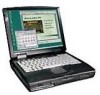 |
UPC - 743172839671
View all Compaq 1750 manuals
Add to My Manuals
Save this manual to your list of manuals |
Page 188 highlights
power management and PC Cards, 9-5 hibernation. See hibernation Power Properties functions, 5-3 setting the battery conservation level, 5-5 using ACPI power control, 5-6 using Advanced Power Management, 5-6 using Power Properties, 5-5 using Suspend. See Suspend using timeouts. See timeouts power managment, 5-3 Power Properties. See power management power switch location of the. See components, keyboard power-on password. See passwords printer connecting a parallel. See external devices connecting a serial. See external devices problems. See troubleshooting problem solving. See troubleshooting problems solving. See troubleshooting product identification number (PIN), A-1 programmable keys adding schemes, 3-10 assigning, 3-9 location of. See components, keyboard removing schemes, 3-11 showing key assignments in system tray, 3-11 unassigning, 3-10 using, 3-8 Q QuickLock/QuickBlank. See security R RAM. See random access memory registering the computer, 1-8 removable drives, C-1 caring for, 6-2 resources locating online. See online resources restarting the computer. See power result codes. See internal modem RJ11 location of the. See components, right side ROM. See read only memory S S registers. See internal modem schemes. See programmable keys screen. See display screen save timeouts. See timeouts security DriveLock. See DriveLock enabling and disabling devices, 13-13 enabling the Quick Controls, 13-9 initiating the Quick Controls, 13-9 passwords. See passwords types of, 13-1 using the cable lock, 13-2 using the Quick Controls, 13-8 serial connector location of the. See components, rear serial number, computer, A-1 setting up the computer, 1-2 setup computer. See Computer Setup setup passwords. See passwords shift keys location of the. See keyboard shipping the computer, 12-4 show programmable key assignments. See programmable keys software modem. See internal modem ordering preinstalled, 15-7 problems. See troubleshooting removing the operating system. See operating system restoring preinstalled, 1-7 setting up the, 1-5 support, 14-4 tools. See Intelligent Manageability software drivers. See device drivers solving problems. See troubleshooting sound. See audio speaker/headphone line-out jack location of the. See components, left side speakers location of the. See components, front speakers and headphones. See audio special keys. See keyboard specifications modem. See internal modem Index I-5











