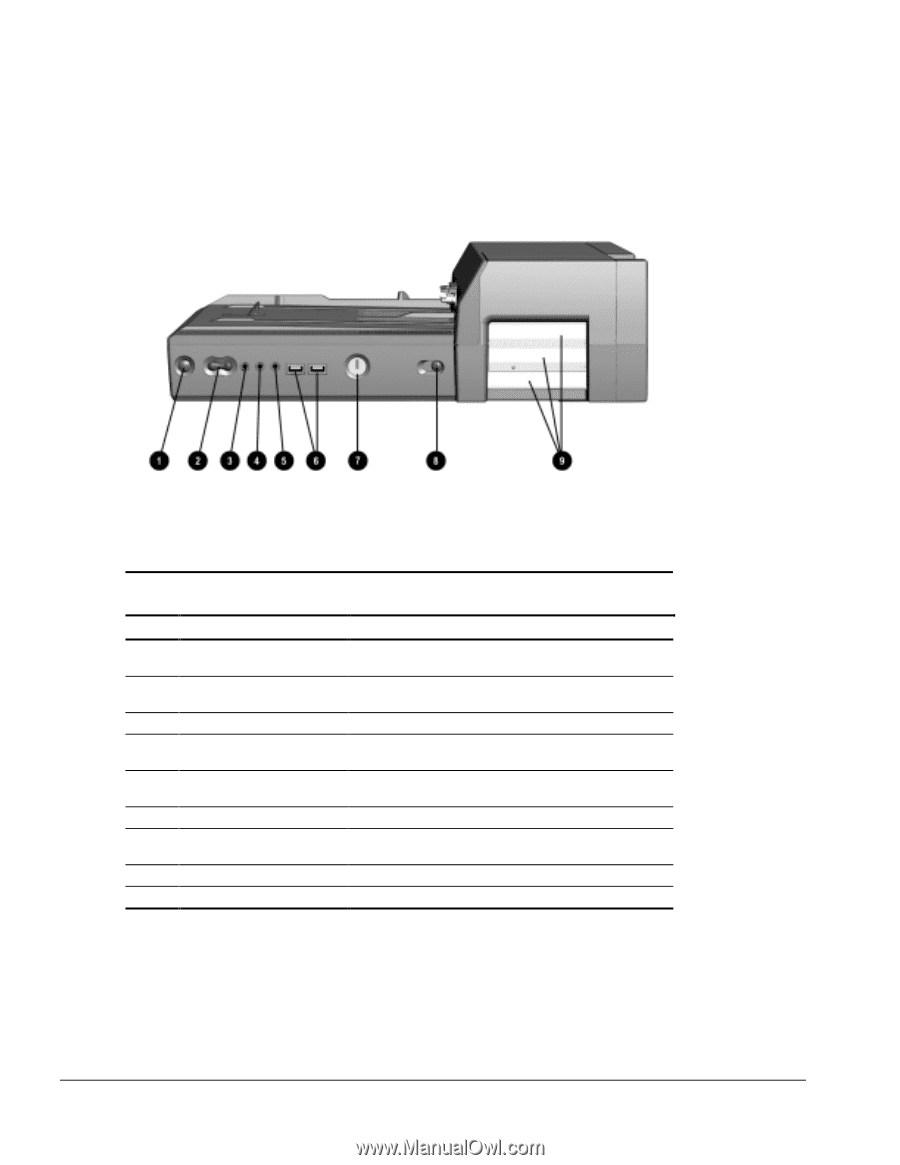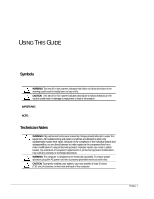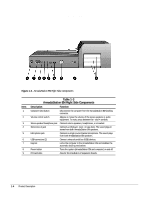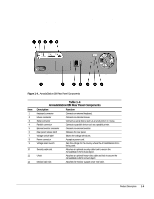Compaq Armada E700 Compaq ArmadaStation EM Maintenance and Service Guide - Page 10
Table 1-3, ArmadaStation EM Right Side Components, Description, Function
 |
View all Compaq Armada E700 manuals
Add to My Manuals
Save this manual to your list of manuals |
Page 10 highlights
Components on the right side of the ArmadaStation EM are shown in Figure 1-3 and described in Table 1-3. Figure 1-3. ArmadaStation EM Right Side Components Table 1-3 ArmadaStation EM Right Side Components Item Description Function 1 Computer eject button Disconnects the computer from the ArmadaStation EM docking connector. 2 Volume control switch Adjusts or mutes the volume of the stereo speakers or audio equipment. To mute, press between the - and + symbols. 3 Stereo speaker/headphone jack Connects stereo speakers, headphones, or a headset. 4 Stereo line-in jack Connects a CD player, tuner, or tape deck. The sound plays in stereo from both ArmadaStation EM speakers. 5 Microphone jack Connects a single sound channel microphone. The sound plays from both ArmadaStation EM speakers. 6 USB connectors (2) Connect universal serial bus (USB) devices. 7 Keylock Locks the computer to the ArmadaStation EM and disables the automatic docking mechanism. 8 Power button Turns the system (ArmadaStation EM and computer) on and off. 9 PCI card slots Area for the installation of expansion boards. 1-4 Product Description