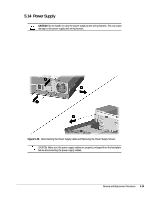Compaq Armada E700 Compaq ArmadaStation EM Maintenance and Service Guide - Page 58
Reverse the removal procedure described above to install the mechanism assembly.
 |
View all Compaq Armada E700 manuals
Add to My Manuals
Save this manual to your list of manuals |
Page 58 highlights
7. Remove the mechanism assembly by pressing down on the two square tabs on the mechanism assembly cover – and pulling the assembly out of the backplane — (Figure 5-28). Figure 5-28. Removing the Mechanism Assembly Reverse the removal procedure described above to install the mechanism assembly. 5-28 Removal and Replacement Procedures
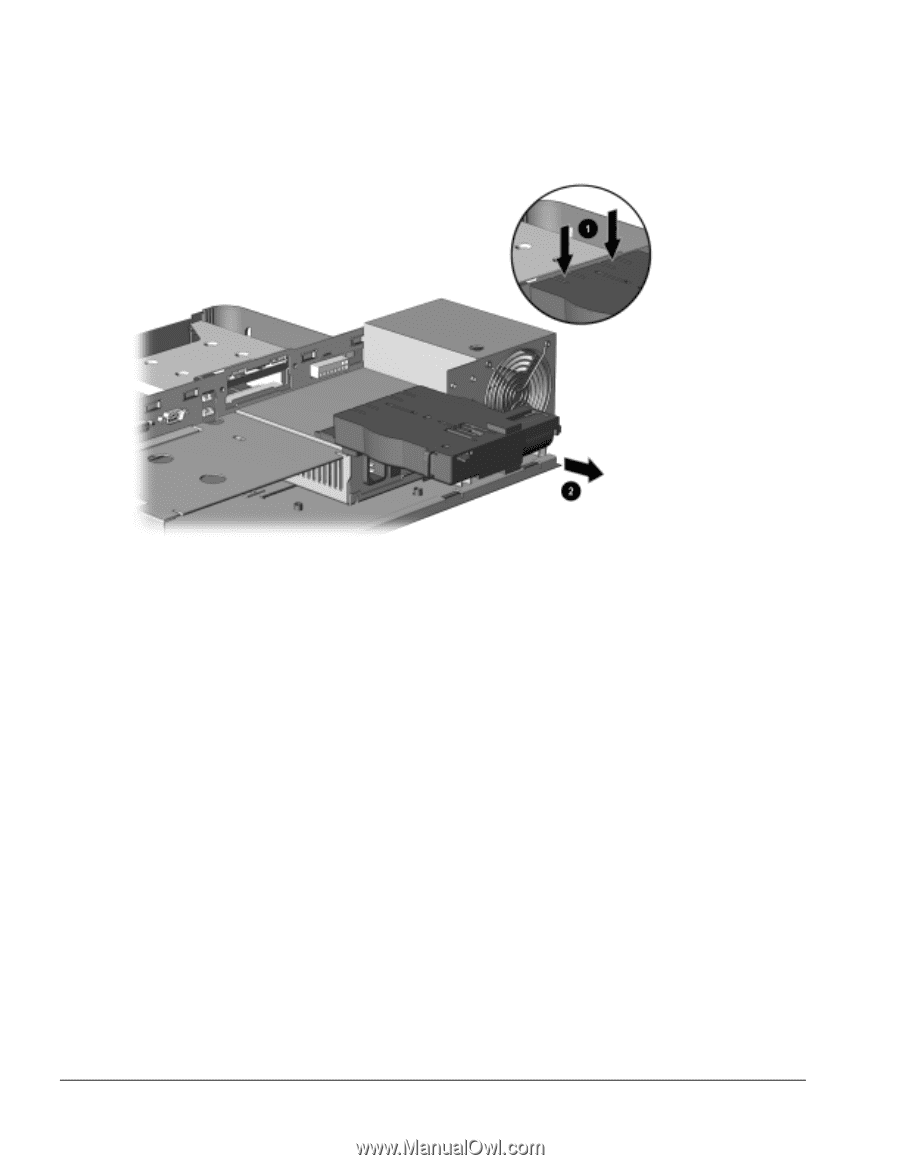
5-28
Removal and Replacement Procedures
7. Remove the mechanism assembly by pressing down on the two square tabs on the
mechanism assembly cover
and pulling the assembly out of the backplane
(Figure 5-28).
Figure 5-28.
Removing the Mechanism Assembly
Reverse the removal procedure described above to install the mechanism assembly.