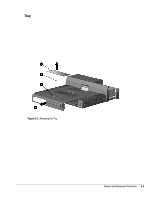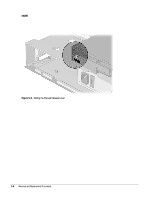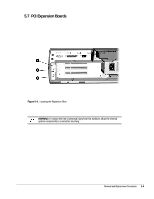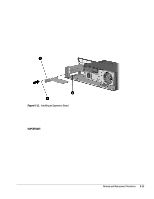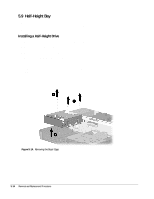Compaq Armada E700 Compaq ArmadaStation EM Maintenance and Service Guide - Page 39
PCI Expansion Boards
 |
View all Compaq Armada E700 manuals
Add to My Manuals
Save this manual to your list of manuals |
Page 39 highlights
5.7 PCI Expansion Boards The expansion base provides three slots for 32- or 64-bit PCI expansion boards. The expansion base supports half-sized expansion boards in slots –, — and ˜; a full-sized expansion board can be installed in slot ˜ (Figure 5-9). Figure 5-9. Locating the Expansion Slots For additional information, consult the documentation included with the expansion boards. ! WARNING: To reduce the risk of personal injury from hot surfaces, allow the internal system components to cool before touching. 1. Prepare the expansion base for disassembly (Section 5.3). 2. Remove the connector cover (Section 5.5). 3. Remove the rear bezel (Section 5.6). Removal and Replacement Procedures 5-9
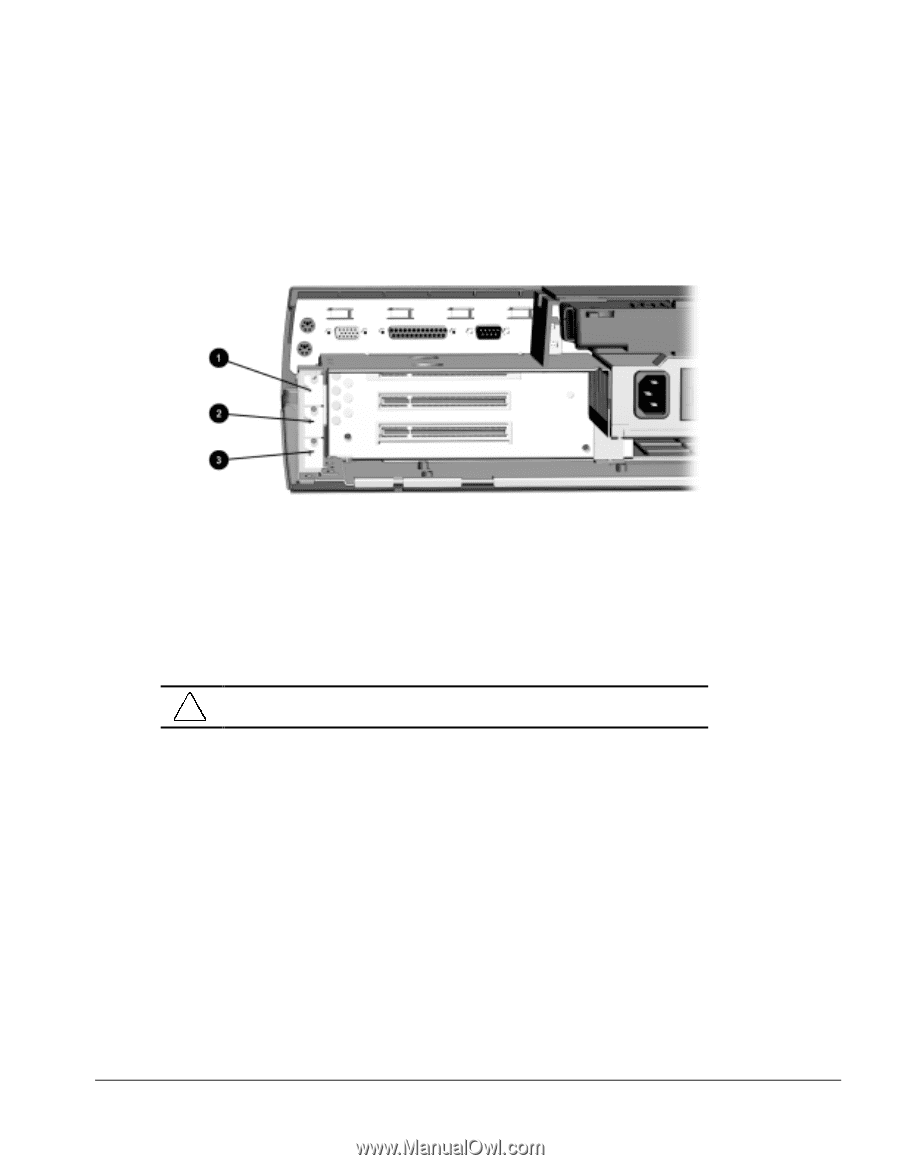
Removal and Replacement Procedures
5-9
5.7
PCI Expansion Boards
The expansion base provides three slots for 32- or 64-bit PCI expansion boards. The
expansion base supports half-sized expansion boards in slots
,
and
; a full-sized
expansion board can be installed in slot
(Figure 5-9).
Figure 5-9.
Locating the Expansion Slots
For additional information, consult the documentation included with the
expansion boards.
!
WARNING:
To reduce the risk of personal injury from hot surfaces, allow the internal
system components to cool before touching.
1. Prepare the expansion base for disassembly (Section 5.3).
2. Remove the connector cover (Section 5.5).
3. Remove the rear bezel (Section 5.6).