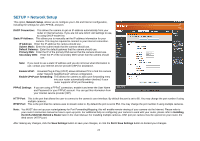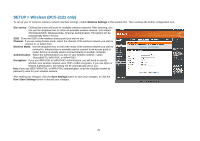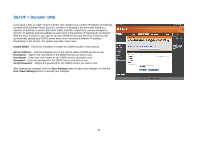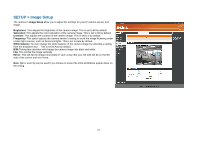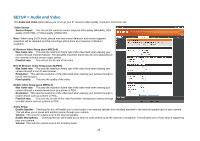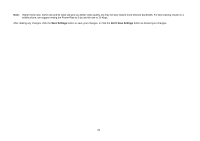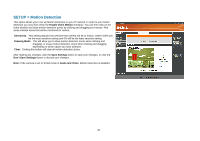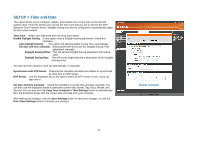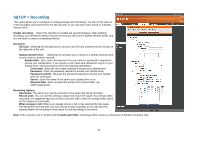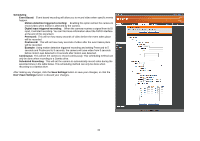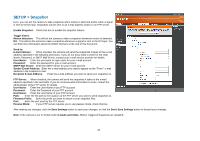D-Link DCS-2102 User Manual - Page 32
Save Settings, Don't Save Settings
 |
View all D-Link DCS-2102 manuals
Add to My Manuals
Save this manual to your list of manuals |
Page 32 highlights
Note: Higher frame size, frame rate and bit rates will give you better video quality, but they will also require more network bandwidth. For best viewing results on a mobile phone, we suggest setting the Frame Rate to 5 fps and bit rate to 20 Kbps. After making any changes, click the Save Settings button to save your changes, or click the Don't Save Settings button to discard your changes. 29
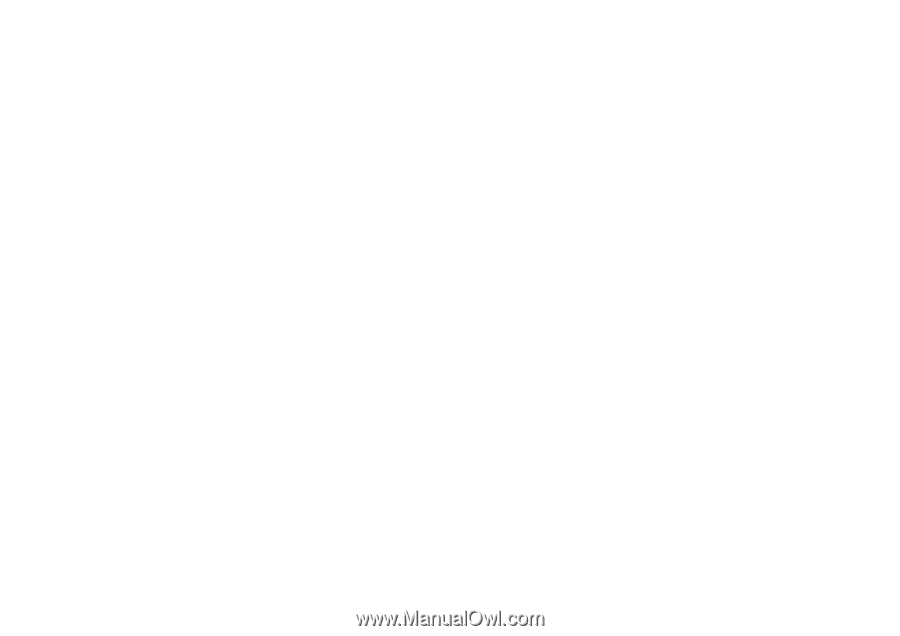
29
Note:
Higher frame size, frame rate and bit rates will give you better video quality, but they will also require more network bandwidth. For best viewing results on a
mobile phone, we suggest setting the Frame Rate to 5 fps and bit rate to 20 Kbps.
After making any changes, click the
Save Settings
button to save your changes, or click the
Don’t Save Settings
button to discard your changes.