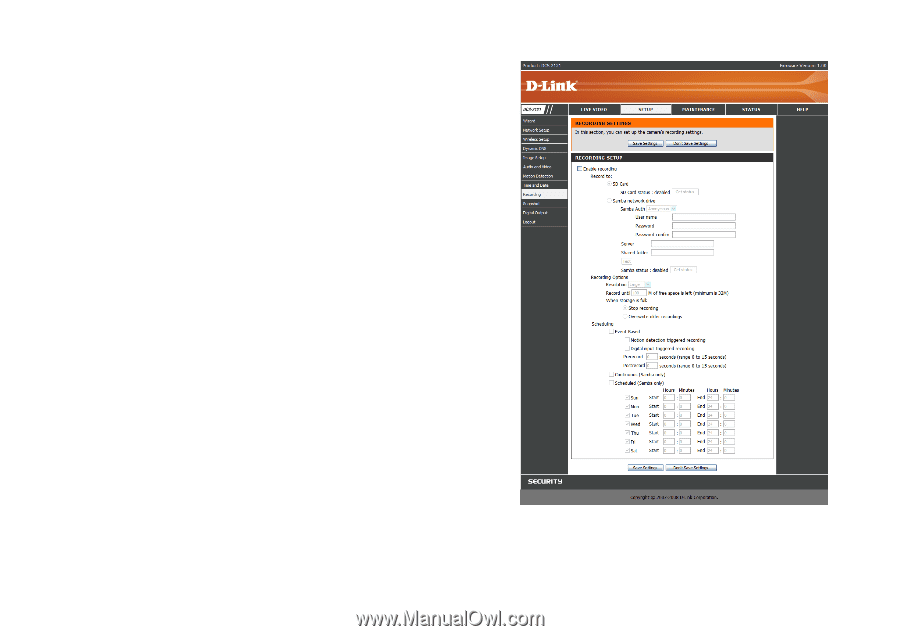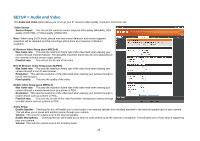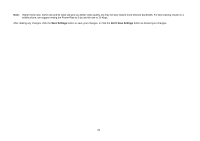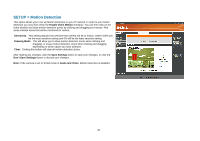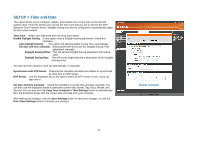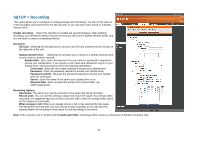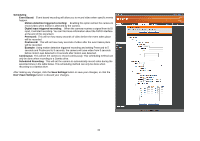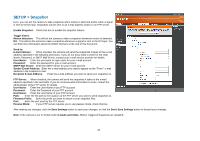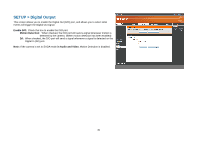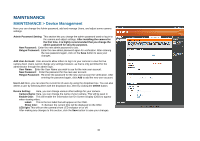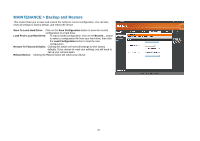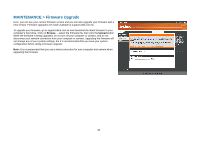D-Link DCS-2102 User Manual - Page 36
Don't Save Settings - specification
 |
View all D-Link DCS-2102 manuals
Add to My Manuals
Save this manual to your list of manuals |
Page 36 highlights
Scheduling Event Based: Event based recording will allow you to record video when specific events happen. Motion detection triggered recording: Enabling this option will set the camera to record video when motion is detected by the camera. Digital input triggered recording: When the camera receives a signal from its DI input, it will start recording. You can find more information about the DI/DO interface at the end of this document. Prerecord: This will set how many seconds of video before the event takes place will be recorded. Postrecord: This will set how many seconds of video after the event takes place will be recorded. Example: Using motion detection triggered recording and setting Prerecord to 5 seconds and Postrecord to 9 seconds, the camera will save video from 5 seconds before motion was detected to 9 seconds after motion was detected. Continuous: This will set the camera to record continuously. This scheduling method can only be done when recording to a Samba drive. Scheduled Recording: This will set the camera to automatically record video during the specified times in the table below. This scheduling method can only be done when recording to a Samba drive. After making any changes, click the Save Settings button to save your changes, or click the Don't Save Settings button to discard your changes. 33