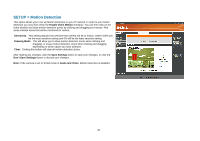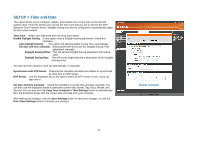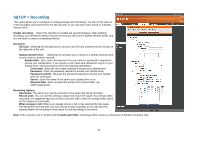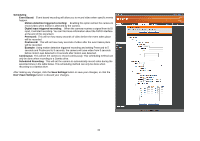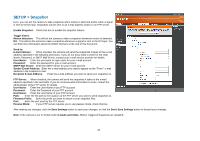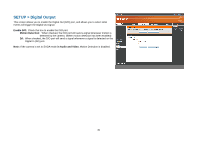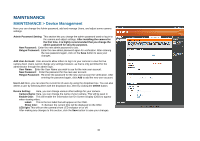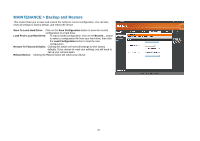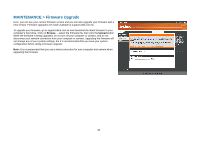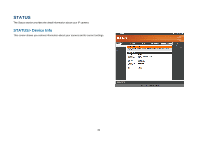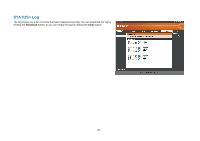D-Link DCS-2102 User Manual - Page 38
SETUP > Digital Output
 |
View all D-Link DCS-2102 manuals
Add to My Manuals
Save this manual to your list of manuals |
Page 38 highlights
SETUP > Digital Output This screen allows you to enable the Digital Out (D/O) port, and allows you to select what events will trigger the Digital Out signal. Enable D/O: Check this box to enable the D/O port. Motion Detection: When checked, the D/O port will send a signal whenever motion is detected by the camera. (When motion detection has been enabled) D/I: When checked, the D/O port will send a signal whenever a signal is detected on the Digital In (D/I) port. Note: If the camera is set to SXGA mode in Audio and Video, Motion Detection is disabled. 35
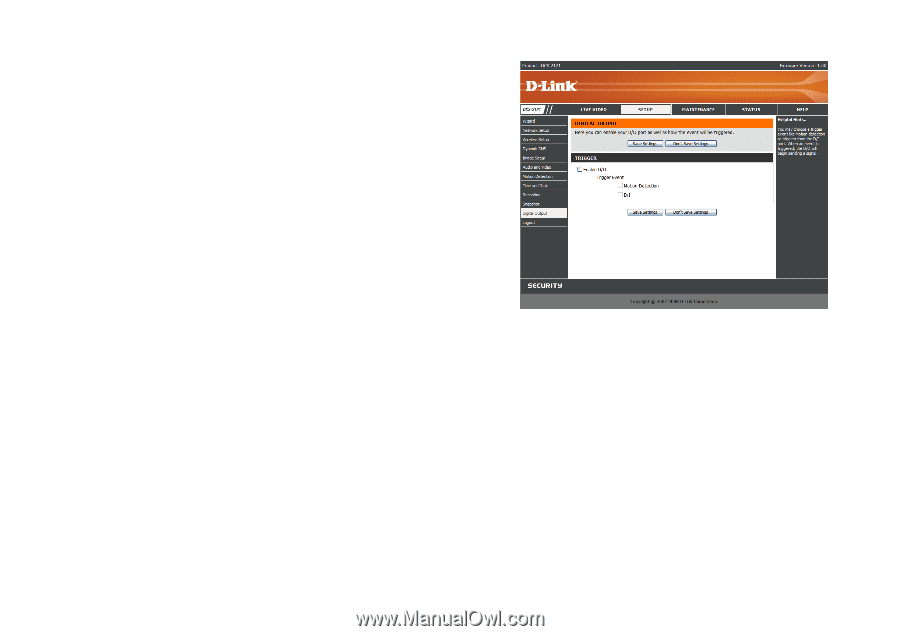
35
SETUP > Digital Output
This screen allows you to enable the Digital Out (D/O) port, and allows you to select what
events will trigger the Digital Out signal.
Enable D/O:
Check this box to enable the D/O port.
Motion Detection:
When checked, the D/O port will send a signal whenever motion is
detected by the camera. (When motion detection has been enabled)
D/I:
When checked, the D/O port will send a signal whenever a signal is detected on the
Digital In (D/I) port.
Note:
If the camera is set to SXGA mode
in Audio and Video
, Motion Detection is disabled.