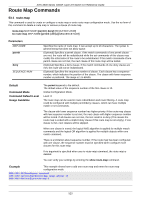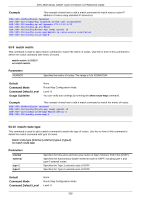D-Link DXS-3600-EM-8XS CLI Guide - Page 531
Route Map Commands
 |
View all D-Link DXS-3600-EM-8XS manuals
Add to My Manuals
Save this manual to your list of manuals |
Page 531 highlights
DXS-3600 Series 10GbE Layer 2/3 Switch CLI Reference Guide Route Map Commands 53-1 route-map This command is used to create or configure a route map or enter route map configuration mode. Use the no form of this command to delete a route map or remove a clause of route map. route-map MAP-NAME [permit | deny] [SEQUENCE-NUM] no route-map MAP-NAME [permit | deny] [SEQUENCE-NUM] Parameters MAP-NAME permit deny SEQUENCE-NUM Specifies the name of route map. It can accept up to 16 characters. The syntax is general string that does not allow space. (Optional) Specifies a permit clause. If the match commands of one permit clause are met, the route will be redistributed while the set commands of this clause may modify the information of the route to be redistributed. If the match commands of one permit clause are not met, the next clause of this route map will be tested. (Optional) Specifies a deny clause. If the match commands of one deny clause are met, the route will not be redistributed. (Optional) Specifies the sequence number of clause. Each clause has a sequence number, which indicates the position of the clause. The clause with lower sequence number is preferred. The range is 1 to 65535. Default Command Mode Command Default Level Usage Guideline The permit keyword is the default. The default value of the sequence number of the first clause is 10. Global Configuration Mode. Level: 8 The route map can be used in route redistribution and route filtering. A route map could be configured with multiple permit/deny clauses, which can have multiple match or set commands. The clause with lower sequence number has higher priority. If the route map clause with low sequence number is not met, the next clause with higher sequence number will be tested. If all clauses are not met, the test result is to deny (This means the route map is ended with a implicit deny clause if this route map is not empty). If one clause is met, next clauses will be skipped. When one clause is tested, the logical AND algorithm is applied for multiple match commands and the logical OR algorithm is applied for multiple objects within one match command. There is a limitation about sequence number. If the route map has been configured with one clause, the sequence number must be specified when configure more clauses for this route map. If no argument is specified when use no route-map command, the route map is deleted. You can verify your settings by entering the show route-map command. Example This example shows how to add one route map and enter the route map configuration mode. DXS-3600-32S#configure terminal DXS-3600-32S(config)#route-map rmap1 permit 10 DXS-3600-32S(config-route-map)# 523