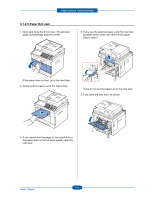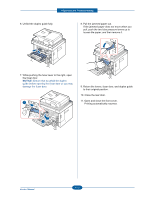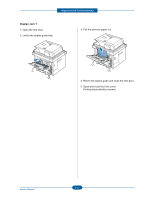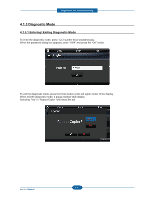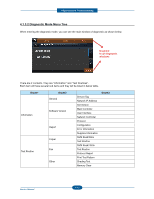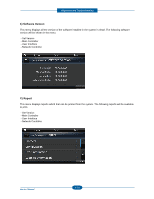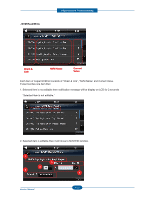Dell 2355DN Service Manual - Page 57
Diagnostic Mode, 1.3.1 Entering/ Exiting Diagnostic Mode
 |
View all Dell 2355DN manuals
Add to My Manuals
Save this manual to your list of manuals |
Page 57 highlights
Alignment and Troubleshooting 4.1.3 Diagnostic Mode 4.1.3.1 Entering/ Exiting Diagnostic Mode To enter the diagnostic mode, press 1,2,3 number keys simultaneously. When the password dialog box appears, enter "1934" and press the "OK" button. To exit the diagnostic mode, press the home button at the left upper corner of the display. When exit the diagnostic mode, a popup window shall display. Selecting "Yes" in "Reboot Copier "will reboot the set. 4-17 Service Manual
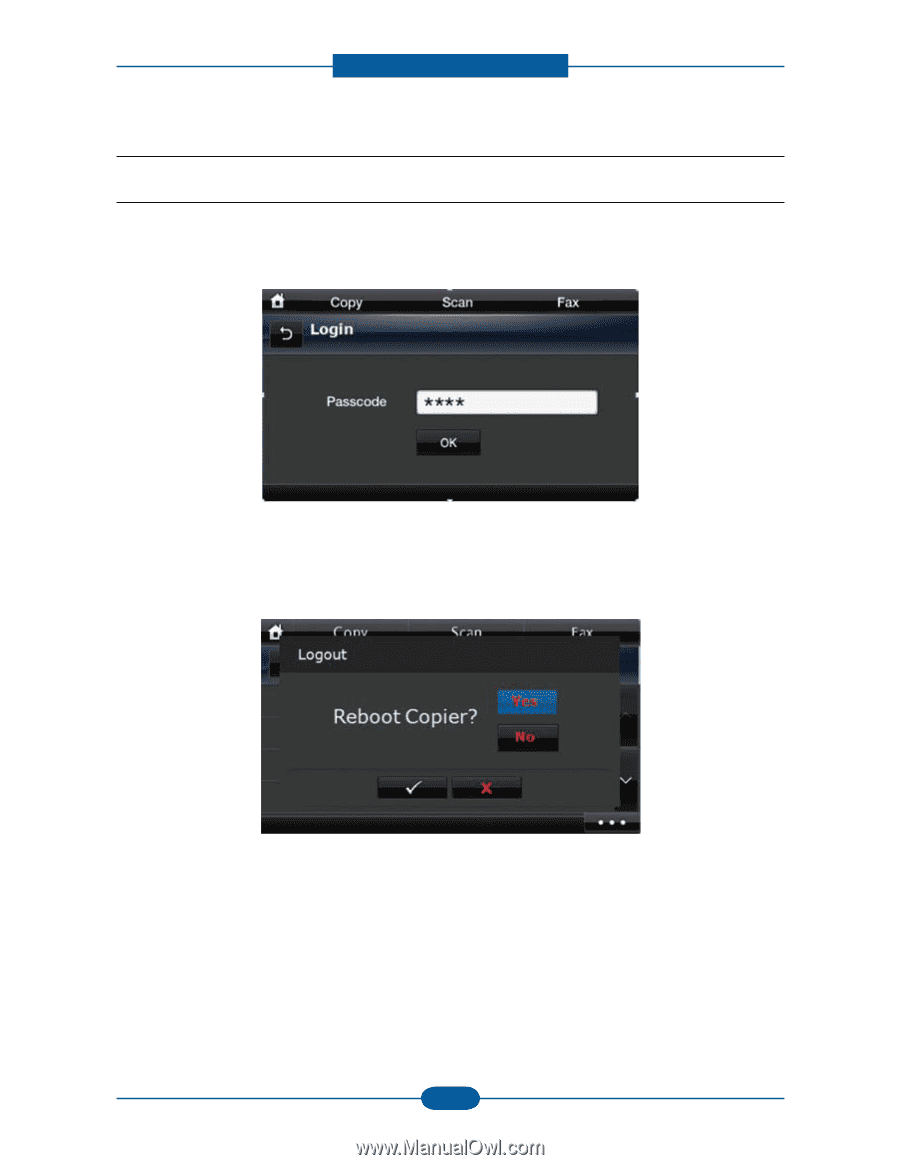
Alignment and Troubleshooting
4-17
Service Manual
4.1.3 Diagnostic Mode
4.1.3.1 Entering/ Exiting Diagnostic Mode
To enter the diagnostic mode, press 1,2,3 number keys simultaneously.
When the password dialog box appears, enter “1934” and press the “OK” button.
To exit the diagnostic mode, press the home button at the left upper corner of the display.
When exit the diagnostic mode, a popup window shall display.
Selecting “Yes” in “Reboot Copier “will reboot the set.