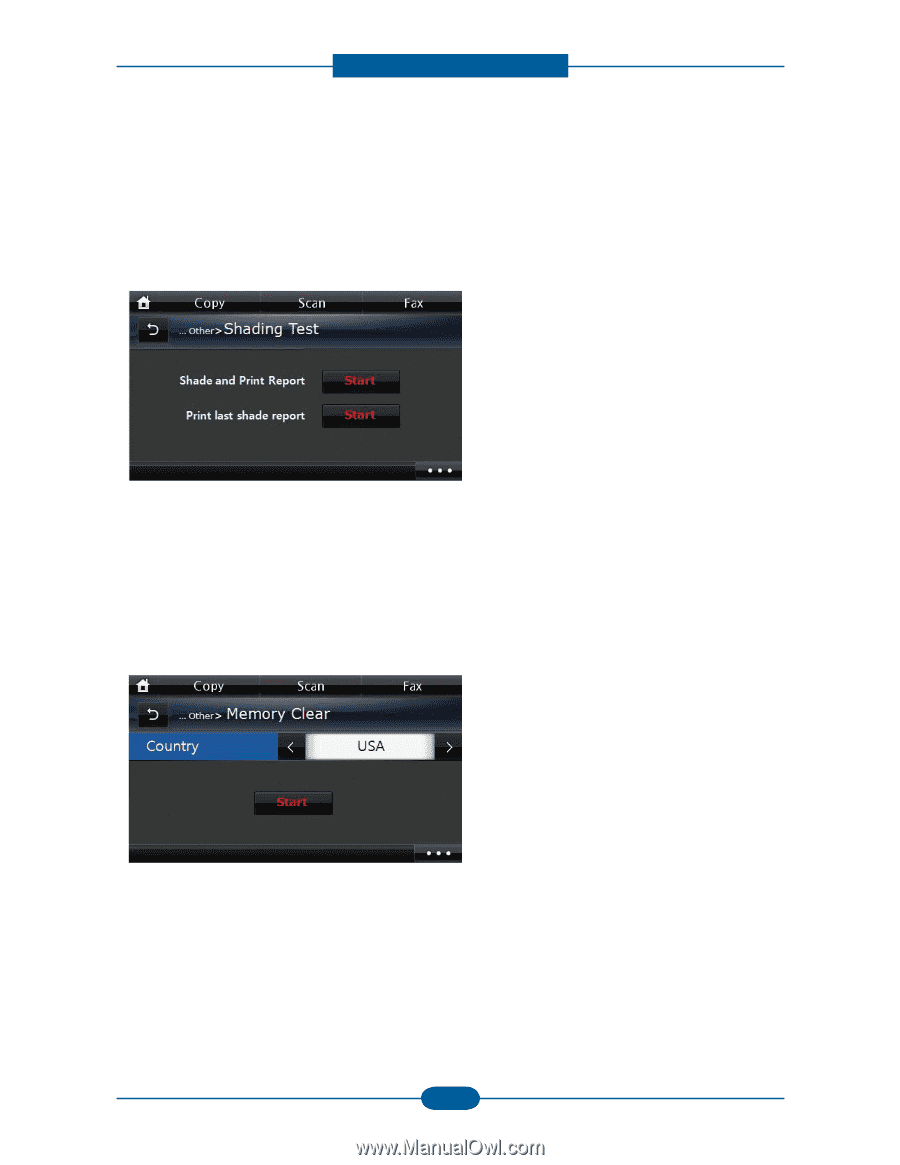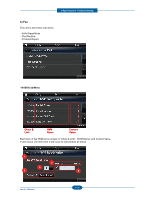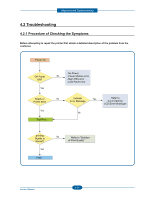Dell 2355DN Service Manual - Page 71
Shading Test, Memory Clear, the default values.
 |
View all Dell 2355DN manuals
Add to My Manuals
Save this manual to your list of manuals |
Page 71 highlights
Alignment and Troubleshooting - Shading Test User can the shading test to check quality of scanned images, especially defect in optical devices, including lens, mirror, lamp, and etc, are suspected. Press Start button beside "Share and Print report" to see if the current shading value is correct. Mono, red, green, blue gray shading values will be shown on the printed report. When the previous shading value is needed, press Start button beside "Print Last Shade Report". - Memory Clear This function resets the main memory of the system to the factory default setting. It can be used to reset the system to the initial value when the product is functioning abnormally. All the user configured values return to the default values. To clear the main memory, users need to select the country of the system locates, and rebooting of the system is required. 4-31 Service Manual