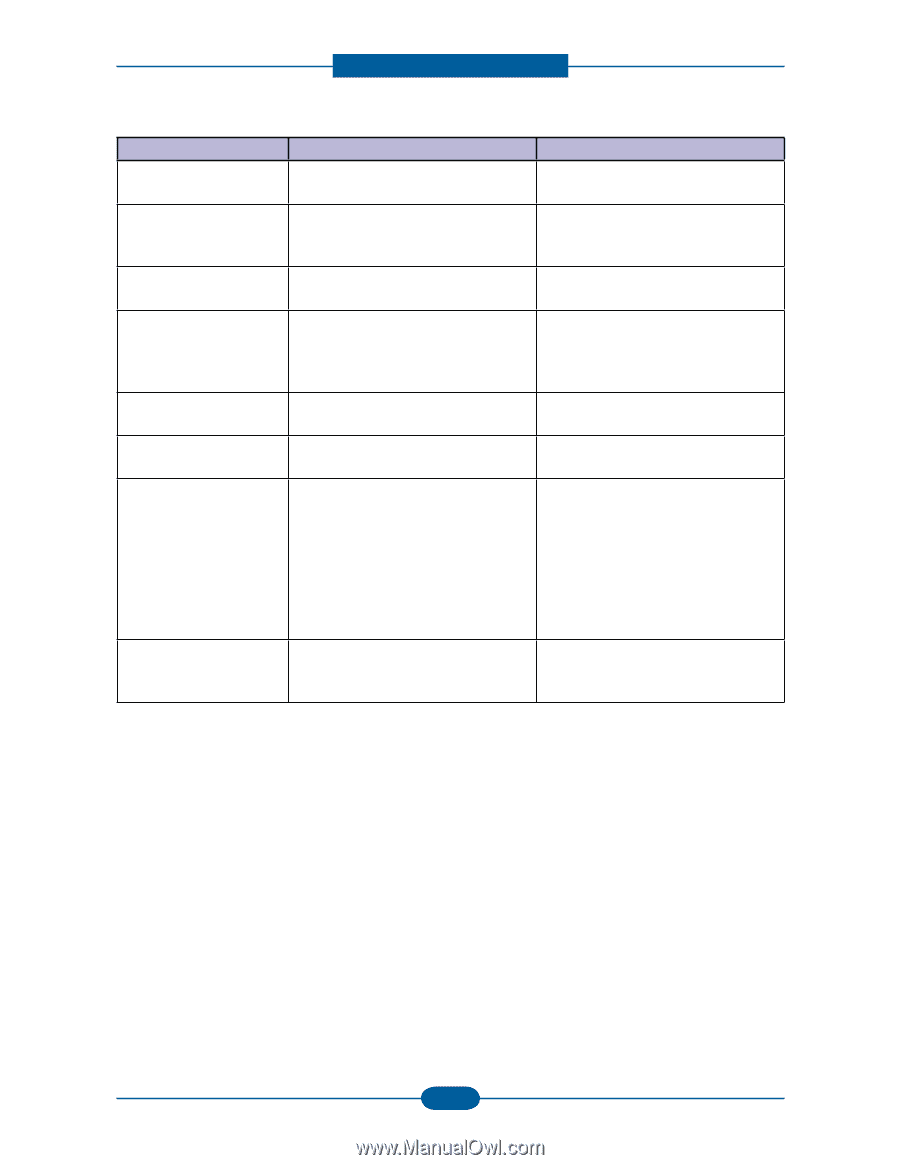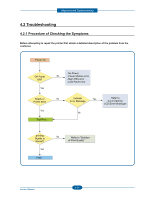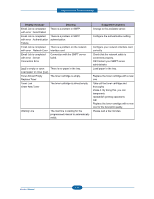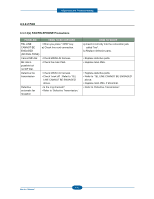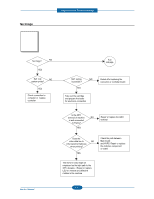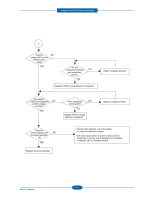Dell 2355DN Service Manual - Page 78
OR Contact your SMPT server, Order New Toner - smtp authentication error
 |
View all Dell 2355DN manuals
Add to My Manuals
Save this manual to your list of manuals |
Page 78 highlights
Alignment and Troubleshooting Display message Meaning Email Job is completed with error : Send Failed There is a problem in SMTP. Email Job is completed There is a problem in SMTP with error : Authentication authentication. Failure Email Job is completed There is a problem on the network with error : Network Error interface card. Email Job is completed with error : Server Connection Error Connection with the SMPT server failed. [yyy] is empty or open There is no paper in the tray. Load paper or close [yyy]. Toner Almost Empty Replace Toner The toner cartridge is empty. Toner Low Order New Toner The toner cartridge is almost empty. Waiting Line The machine is waiting for the programmed interval to automatically redial. Suggested solutions Change to the available server. Configure the authentication setting. Configure your network interface card correctly. Check that the network cable is connected properly. OR Contact your SMPT server administrator. Load paper in the tray. Replace the toner cartridge with a new one. Take out the toner cartridge and thoroughly shake it. By doing this, you can temporarily reestablish printing operations. OR Replace the toner cartridge with a new one for the best print quality. Please wait a few minutes. 4-38 Service Manual