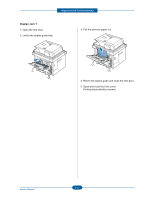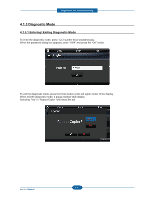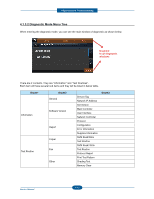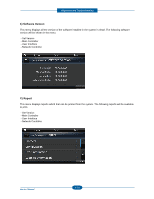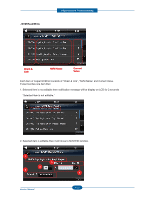Dell 2355DN Service Manual - Page 59
Information, a General
 |
View all Dell 2355DN manuals
Add to My Manuals
Save this manual to your list of manuals |
Page 59 highlights
Alignment and Troubleshooting 4.1.3.3 Information Information menu will have below items - General - Software Version - Report a) General When selecting General, OP displays Service Tag and Network IP Address. - Service Tag Service Tag will be string and maximum length will be 7 characters. Right side of Service Tag, there will be "Edit" button and service engineer can change it. If user touch "Edit" button then keyboard will be displayed. On the keyboard user can change the Service Tag. Maximum length of Service tag will be 7 characters. Only 'A~Z', 'a~z' and '0~9' will be allowed on the keyboard 4-19 Service Manual
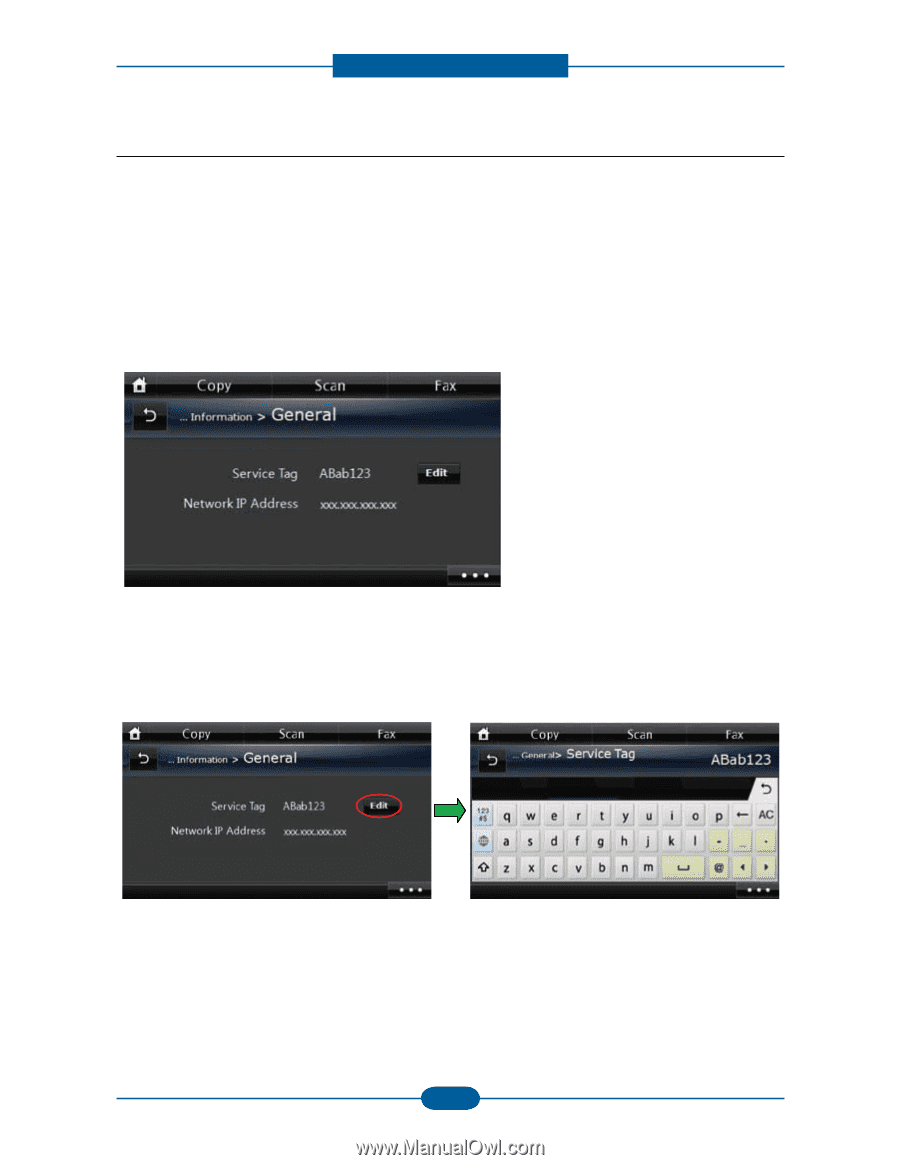
Alignment and Troubleshooting
4-19
Service Manual
4.1.3.3 Information
Information menu will have below items
- General
- Software Version
- Report
a) General
When selecting General, OP displays Service Tag and Network IP Address.
- Service Tag
Service Tag will be string and maximum length will be 7 characters.
Right side of Service Tag, there will be “Edit” button and service engineer can change it.
If user touch “Edit” button then keyboard will be displayed.
On the keyboard user can change the Service Tag.
Maximum length of Service tag will be 7 characters.
Only ‘A~Z’, ‘a~z’ and ‘0~9’ will be allowed on the keyboard