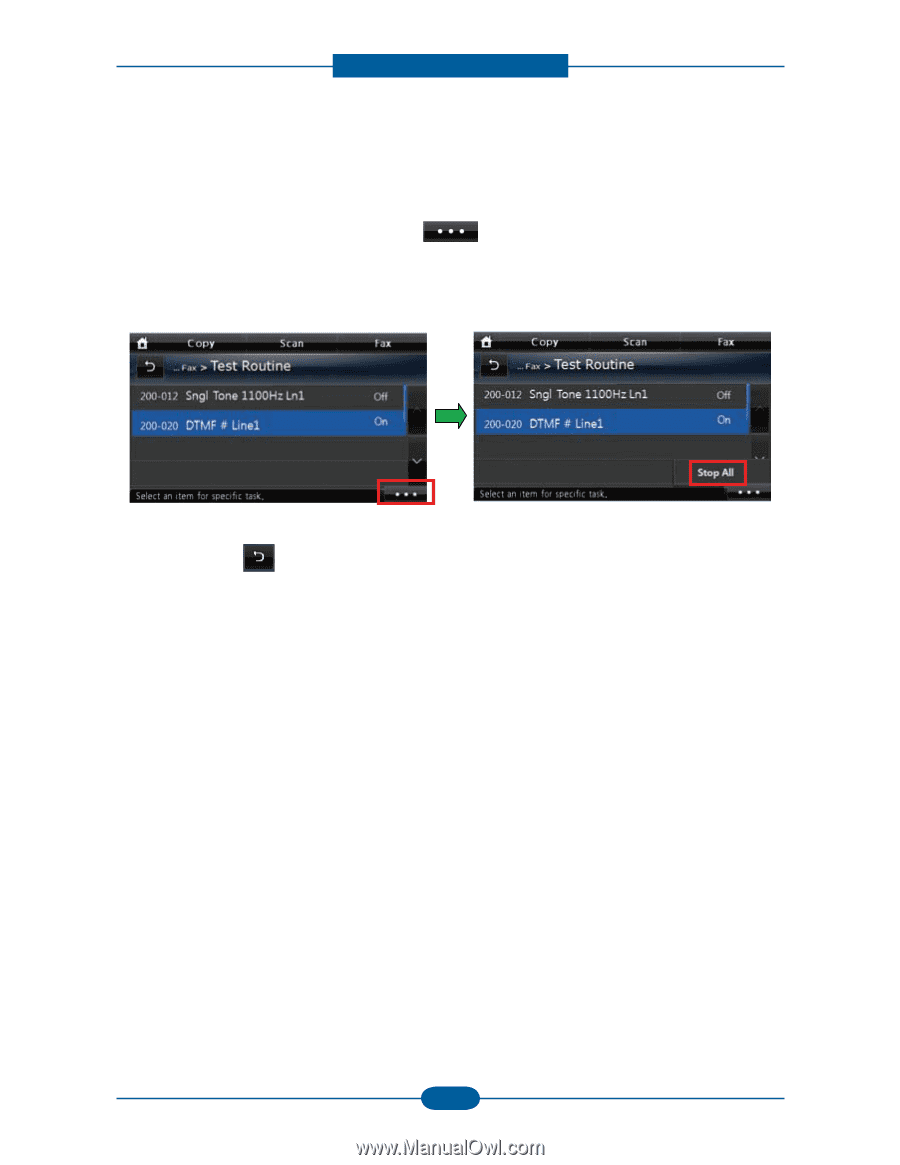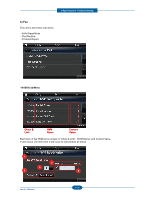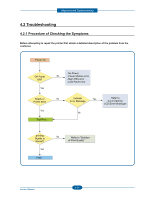Dell 2355DN Service Manual - Page 69
Protocol Report, If user touch Stop All button then all items will stop testing.
 |
View all Dell 2355DN manuals
Add to My Manuals
Save this manual to your list of manuals |
Page 69 highlights
Alignment and Troubleshooting On the test execution window, if user touches some item then test for touched item will start and background color will be changed to blue. If user touch item which is on progress, then test will be stopped and background color will be revert back to gray. During some items are on testing, if user touches button then drop down menu will be displayed as below. Drop down menu will have "Stop All" button. If no items are on testing, then this button will be gray out. If user touch "Stop All" button then all items will stop testing. When user touches button, all testing item will be stopped and move to previous window. - Protocol Report If user touches "Protocol Report" then fax protocol dump report will be printed out. 4-29 Service Manual