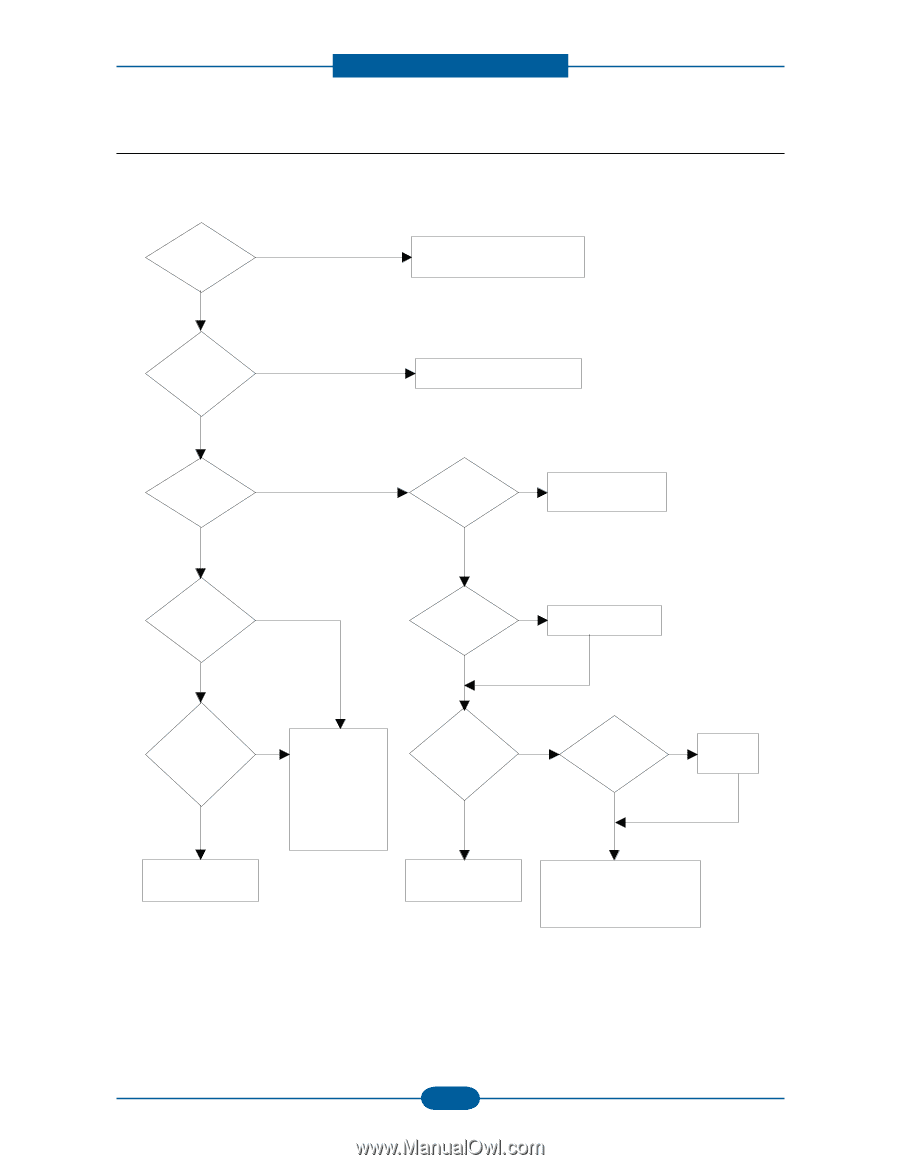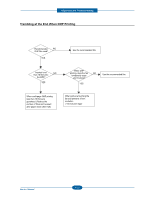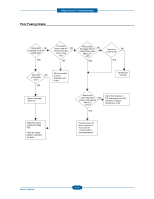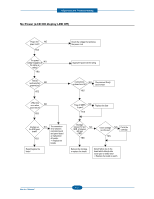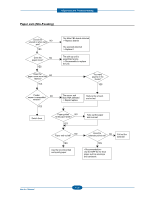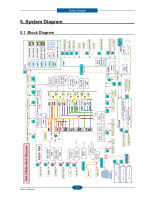Dell 2355DN Service Manual - Page 97
No Power LCD NO display LED Off, Fuse of SMPS
 |
View all Dell 2355DN manuals
Add to My Manuals
Save this manual to your list of manuals |
Page 97 highlights
Alignment and Troubleshooting No Power (LCD NO display LED Off) Plug in the NO power cord? YES The power voltage supplying is NO the same as rating? YES The fan revolves when NO powered on? YES Check the voltage first and plug the power cord Supply the power as the rating Connections NO Re-connect firmly on board are OK? and re-test YES LEDs blink once when NO powered on? YES Fuse of SMPS NO if open? YES Replace the fuse Shortage on NO The connection the OPE panel error between board? controller board and panel board or malfunction YES of boards. -> Replace the boards Repair/replace the board Shortage between 5V and NO GND, or between 24V and GND? YES Toner cartridge NO Put in the is in the set? cartridge YES Remove the shortage or replace the board Detect failure due to the board which detects side cover open or switch error -> Replace the board or switch 4-57 Service Manual