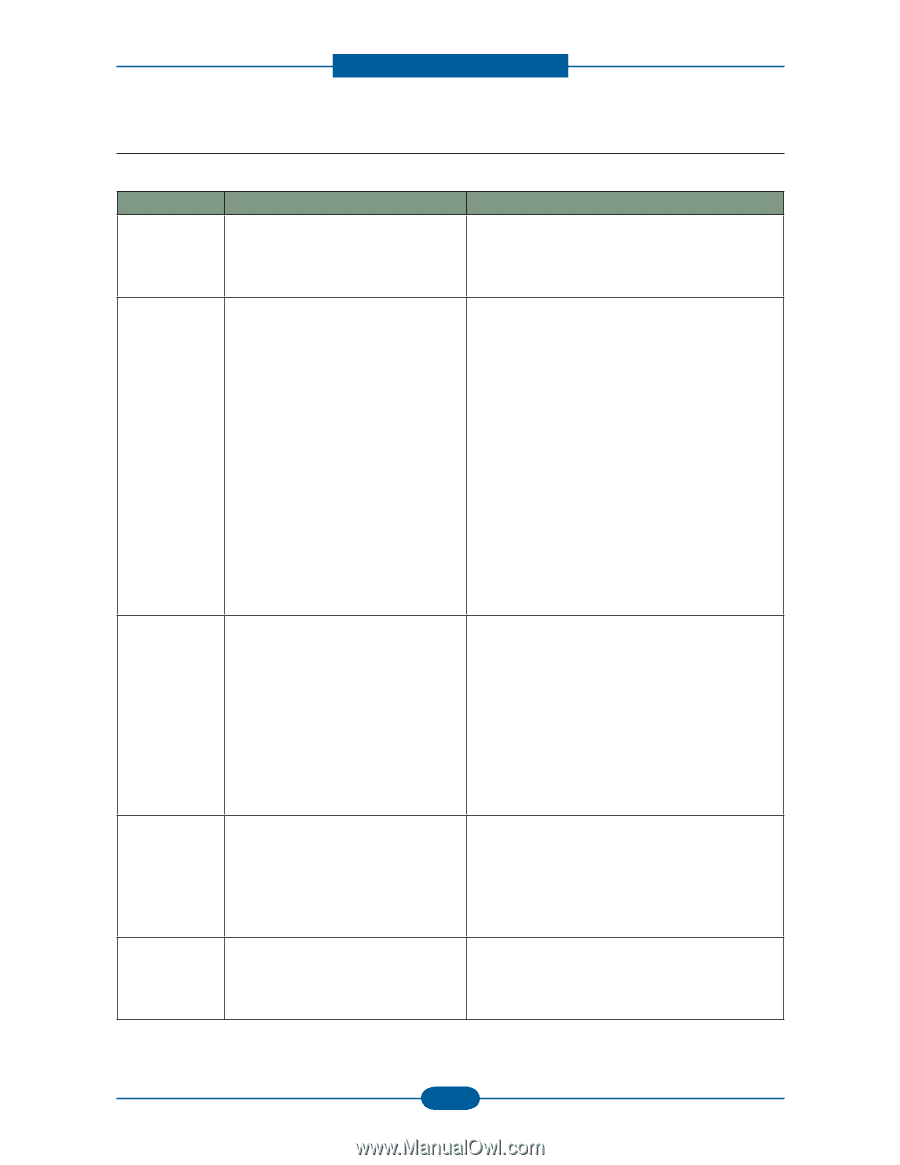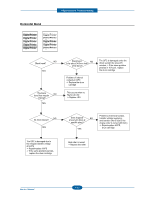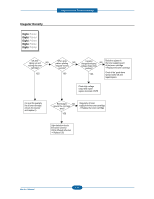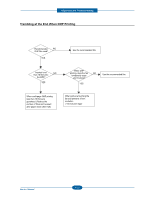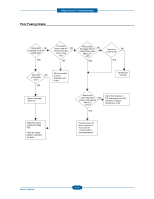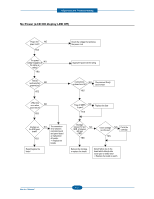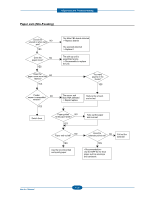Dell 2355DN Service Manual - Page 95
Malfunction, Error Status, Check, Solution - feeder roller
 |
View all Dell 2355DN manuals
Add to My Manuals
Save this manual to your list of manuals |
Page 95 highlights
Alignment and Troubleshooting 4.3.2.4 Malfunction Error Status Cover open Jam 0 Jam 1 Jam 2 Jam 2 at facedown tray Check Solution 1. When close Side cover, check the lever is pressed 2. Micro switch's contact 3. CPU and related circuit 1. Open Side cover and press the lever with pen. If Controller detects cover close, there is some mechanical trouble in Side cover and lever's assembly. If not so there is electrical problem. Check where Jam 0 happens 1. Paper is not picked up 2. Paper is located in feed sensor 3. Happened when inserting specific papers such as envelope into the MPF (Multipurpose Paper Feeder)? 4. Happened when inserting specific papers such as envelope into the Manual Feeder? 5. Is the Stacker Extender is folded out? 6. Does not the Guide Adjust distort the papers 1. Check whether solenoid is working or not by using Engine test mode 2. Check feed sensor malfunction. 3. Re-try inserting a fewer papers. • fan the papers and align • take out the loaded papers and insert them reverse direction 4. Take out the loaded papers and insert them reverse direction • inserted papers as recommended for Manual Feeding? • When loading, tap the papers until paper detect sensor senses loading 5. When using long papers, use the Stacker Extender 6. Adjust Guide to fit the paper width Paper is stopped in just after of fuser unit. 1. It is mostly resulted from double feeding. Check paper is well stocked in feeder. 2. Check feed actuator position and actuator's operating. There may be stiff movind or double reflection. If not so, check the operation of feed sensor by Engine test mode. 3. Check exit lever operation. Remore jam and check actuator moving by hand. If actuator is too stiff, paper is wrapped around the heat roller. Remove obstacles or replace. Check where Jam 2 happens 1. Paper is curled and cannot exit. 2. Paper is curled in the exit cover? 1. Remove paper using pinset or some tool and watch if separate claws have any troble. Clean around fuser. 2. Check locking works wells. Watch whether the ribs of exit cover hace any burr or resisitive edge. If they do, remove obstacles or replace. 1. Then paper is not drawn in because 1. Load recommended quantity of papers of the stack of papers in the Out tray. 2. Open the Cover Front and check whether roller or 2. Does it curl while coming out? spring, which are related to paper out, is not out of position. If so, re-locate or replace. 4-55 Service Manual