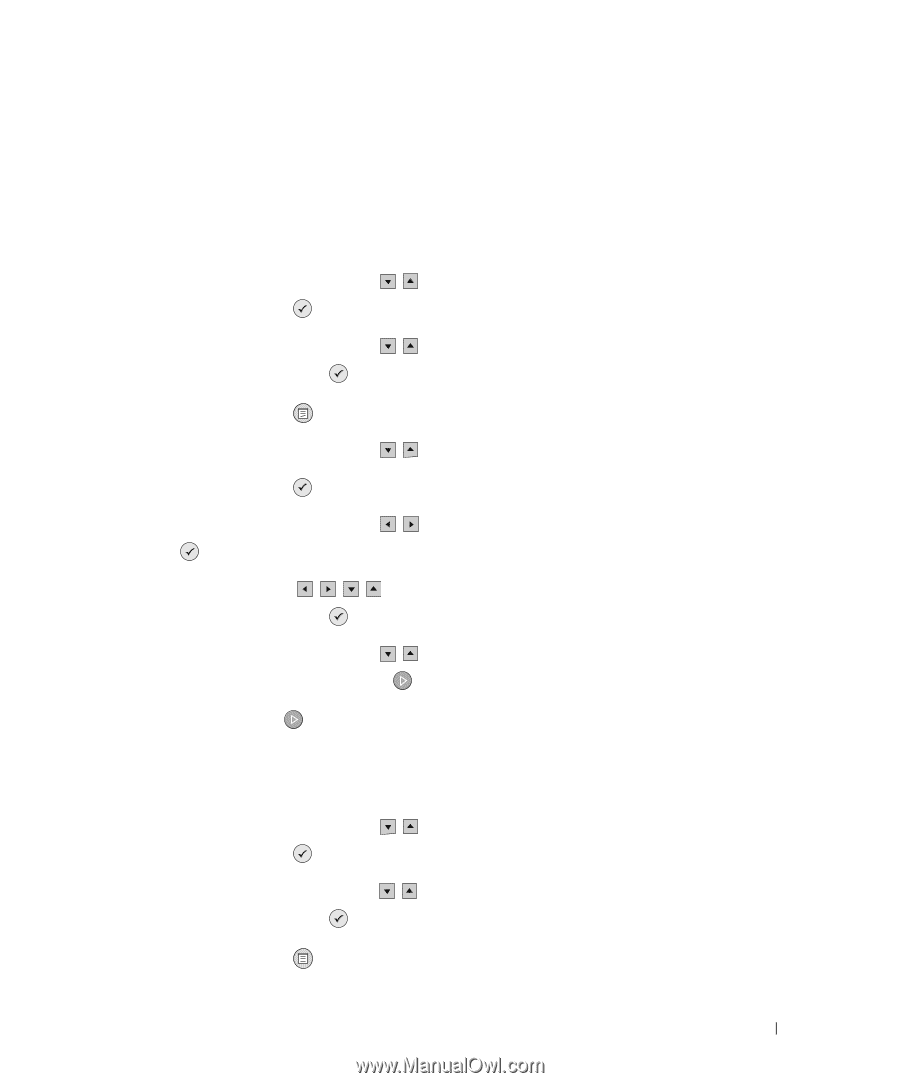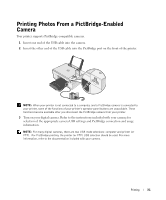Dell 944 All In One Inkjet Printer Owner's Manual - Page 35
Adjusting Photos on a Memory Card or USB Memory Key, Arrow, View Photos or Print, Select, Start
 |
View all Dell 944 All In One Inkjet Printer manuals
Add to My Manuals
Save this manual to your list of manuals |
Page 35 highlights
Adjusting Photos on a Memory Card or USB Memory Key You can make adjustments to images on a memory card or USB memory key such as cropping, red eye reduction, and rotating before printing them. Cropping Photos 1 Insert a memory card or USB memory key into the printer. 2 Press the up or down Arrow buttons press the Select button . to highlight View Photos or Print, and then 3 Press the up or down Arrow buttons then press the Select button . until you see the image you want to crop, and 4 Press the Menu button . 5 Press the up or down Arrow buttons until you see Crop. 6 Press the Select button . 7 Press the left or right Arrow buttons button . to resize the image, and then press the Select 8 Press the Arrow buttons then press the Select button . to adjust the section of the image to be cropped, 9 Press the up or down Arrow buttons print, and then press the Start button to select the number of copies you want to to preview the image. 10 Press the Start button to print. Rotating Photos 1 Insert a memory card or USB memory key into the printer. 2 Press the up or down Arrow buttons press the Select button . to highlight View Photos or Print, and then 3 Press the up or down Arrow buttons then press the Select button . until you see the image you want to rotate, and 4 Press the Menu button . Printing 35