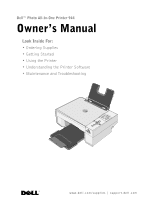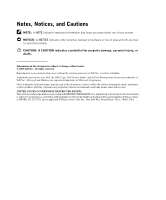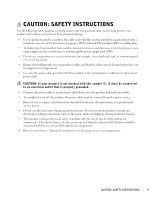Dell 944 All In One Inkjet Printer Owner's Manual - Page 5
Contents - paper
 |
View all Dell 944 All In One Inkjet Printer manuals
Add to My Manuals
Save this manual to your list of manuals |
Page 5 highlights
Contents 1 About Your Printer Understanding the Printer Parts 12 Setting Up Your Printer 14 Setting the Language on Your Printer 14 Resetting the Language on Your Printer 14 Using the Operator Panel 15 Operator Panel Menus 16 Loading Paper 23 Understanding the Automatic Paper Type Sensor 25 2 Printing Printing a Document 27 Printing Photos 28 Printing Borderless Photos 29 Printing Envelopes 30 Printing Photos From a PictBridge-Enabled Camera 31 Printing Photos From a Memory Card or USB Key 32 Viewing or Printing Photos 34 Saving Photos to Your Computer 34 Viewing a Slide Show 34 Printing All Photos on Memory Card or USB Memory Key . . . 34 Adjusting Photos on a Memory Card or USB Memory Key . . . 35 Contents 5

Contents
5
Contents
1
About Your Printer
Understanding the Printer Parts
. . . . . . . . . . . . . . . . . .
12
Setting Up Your Printer
. . . . . . . . . . . . . . . . . . . . . .
14
Setting the Language on Your Printer
. . . . . . . . . . . . . .
14
Resetting the Language on Your Printer
. . . . . . . . . . . . .
14
Using the Operator Panel
. . . . . . . . . . . . . . . . . . . . . .
15
Operator Panel Menus
. . . . . . . . . . . . . . . . . . . . . .
16
Loading Paper
. . . . . . . . . . . . . . . . . . . . . . . . . . . .
23
Understanding the Automatic Paper Type Sensor
. . . . . . . . .
25
2
Printing
Printing a Document
. . . . . . . . . . . . . . . . . . . . . . . .
27
Printing Photos
. . . . . . . . . . . . . . . . . . . . . . . . . . .
28
Printing Borderless Photos
. . . . . . . . . . . . . . . . . . . . .
29
Printing Envelopes
. . . . . . . . . . . . . . . . . . . . . . . . .
30
Printing Photos From a PictBridge-Enabled Camera
. . . . . . .
31
Printing Photos From a Memory Card or USB Key
. . . . . . . .
32
Viewing or Printing Photos
. . . . . . . . . . . . . . . . . . .
34
Saving Photos to Your Computer
. . . . . . . . . . . . . . . .
34
Viewing a Slide Show
. . . . . . . . . . . . . . . . . . . . . .
34
Printing All Photos on Memory Card or USB Memory Key
. . .
34
Adjusting Photos on a Memory Card or USB Memory Key
. . .
35