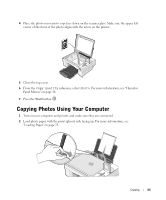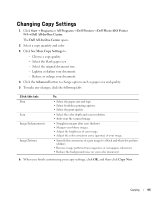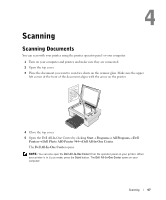Dell 944 All In One Inkjet Printer Owner's Manual - Page 43
Copying Photos Using Your Computer
 |
View all Dell 944 All In One Inkjet Printer manuals
Add to My Manuals
Save this manual to your list of manuals |
Page 43 highlights
4 Place the photo you want to copy face down on the scanner glass. Make sure the upper left corner of the front of the photo aligns with the arrow on the printer. 5 Close the top cover. 6 From the Copy Quality submenu, select Photo. For more information, see "Operator Panel Menus" on page 16. 7 Press the Start button . Copying Photos Using Your Computer 1 Turn on your computer and printer, and make sure they are connected. 2 Load photo paper with the print (glossy) side facing up. For more information, see "Loading Paper" on page 23. Copying 43
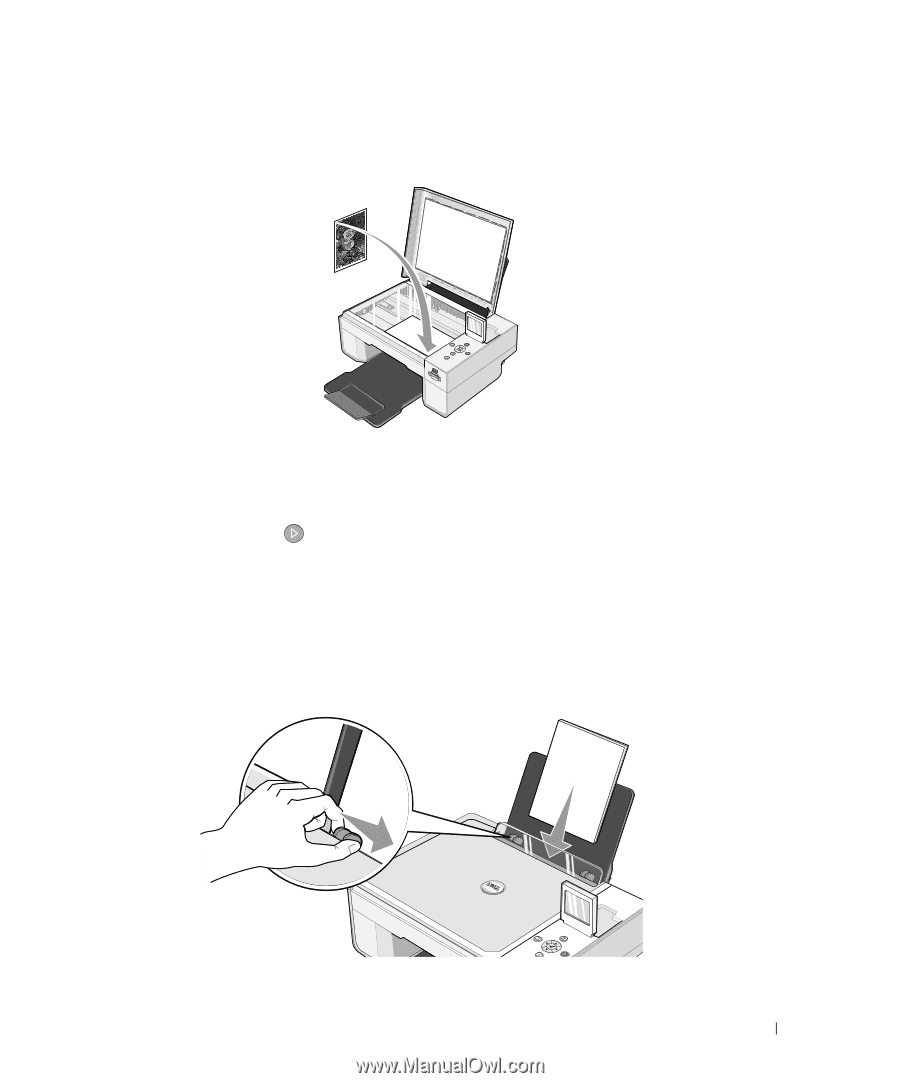
Copying
43
4
Place the photo you want to copy face down on the scanner glass. Make sure the upper left
corner of the front of the photo aligns with the arrow on the printer.
5
Close the top cover.
6
From the
Copy Quality
submenu, select
Photo
. For more information, see "Operator
Panel Menus" on page 16.
7
Press the
Start
button
.
Copying Photos Using Your Computer
1
Turn on your computer and printer, and make sure they are connected.
2
Load photo paper with the print (glossy) side facing up. For more information, see
"Loading Paper" on page 23.