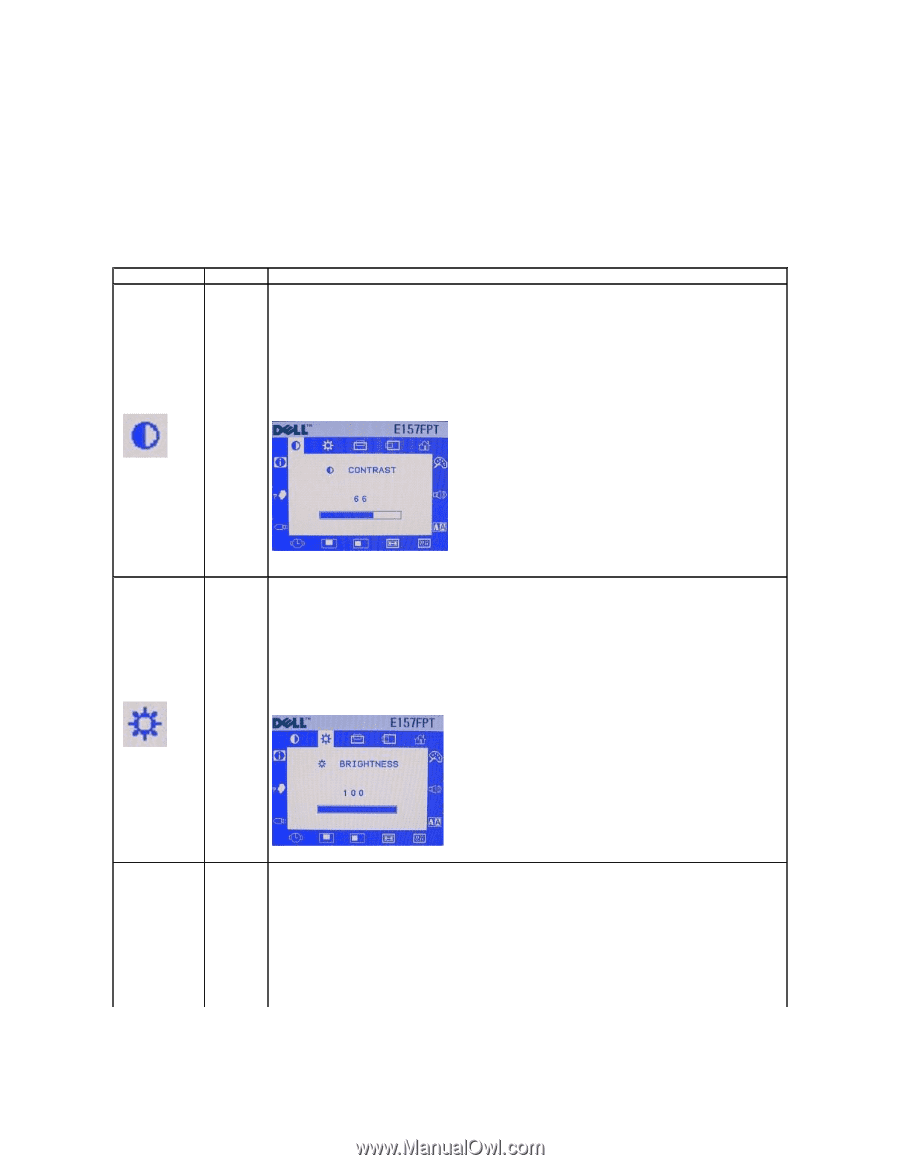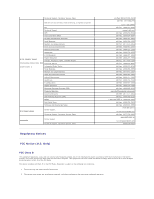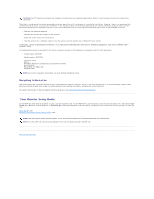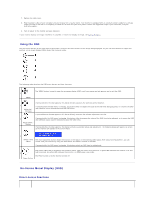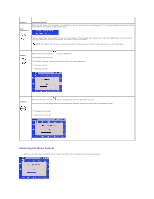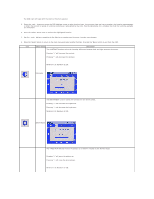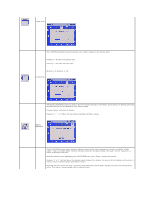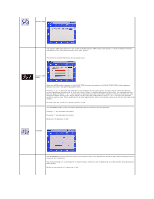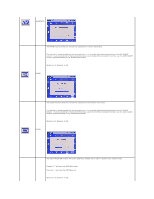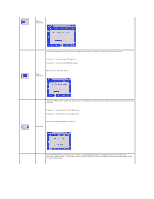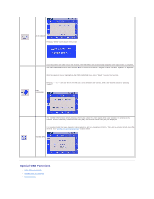Dell E157FPT User Guide - Page 30
The BRIGHTNESS function varies the luminance of the entire screen.
 |
View all Dell E157FPT manuals
Add to My Manuals
Save this manual to your list of manuals |
Page 30 highlights
The OSD menu will open with the Contrast function selected. 2. Press the - and + buttons to move the OSD highlight cursor to other function icons. As you move from one icon to another, the function name appears, to reflect the function or group of functions (sub-menus) represented by that icon. See the table below for a complete list of all the functions available for the monitor. 3. Press the 'Select' button once to activate the highlighted function. 4. Use the - and + buttons, according to the slide bar or numbers on the menu, to make your changes. 5. Press the 'Select' button to return to the main menu and select another function. Or press the 'Menu' button to exit from the OSD. Icon Menu Name Description The CONTRAST function varies the intensity difference between dark and light areas on the screen. Pressing "+" will increase the contrast. Pressing "-" will decrease the contrast. Minimum is 0. Maximum is 100. CONTRAST The BRIGHTNESS function varies the luminance of the entire screen. Pressing "+" will increase the brightness. Pressing "-" will decrease the brightness. Minimum is 0. Maximum is 100. BRIGHTNESS The V-POSITION function moves the picture up or down in relation to the monitor bezel. Pressing "+" will move the picture up. Pressing "-" will move the picture down. Minimum is 0. Maximum is 100.