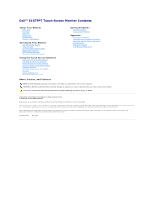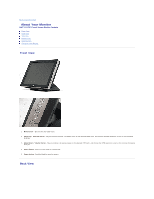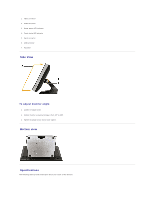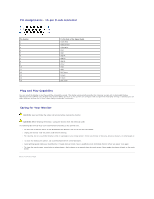Dell E157FPT User Guide - Page 4
Side View, Bottom view, Specifications
 |
View all Dell E157FPT manuals
Add to My Manuals
Save this manual to your list of manuals |
Page 4 highlights
1. Video connector 2. Audio connector 3. Power status LED indicator 4. Touch status LED indicator 5. Serial connector 6. USB connector 7. AC power Side View To adjust monitor angle: 1. Loosen tilt-adjust knob. 2. Position monitor as desired (range is from 30o to 90o). 3. Tighten tilt-adjust knob. Do not over tighten. Bottom view Specifications The following tables provide information about your touch screen monitor.
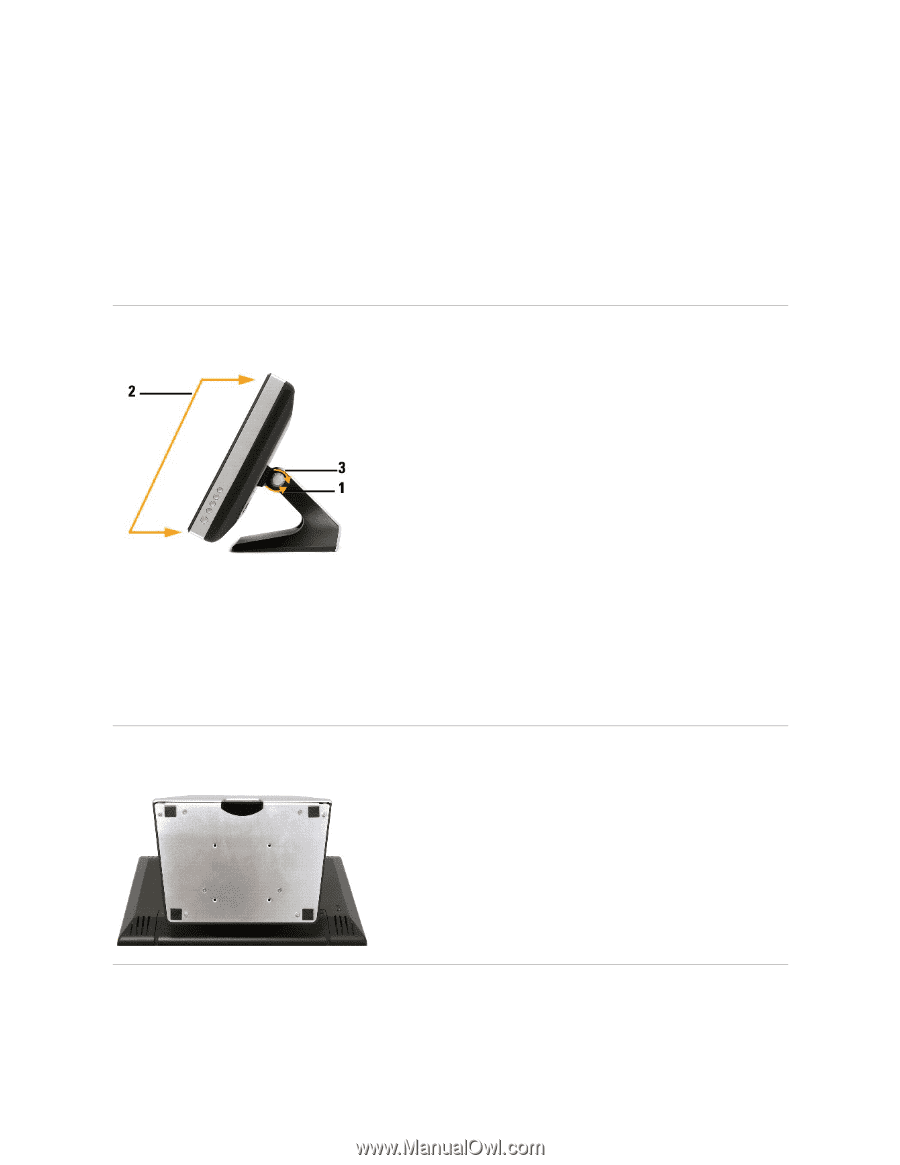
1.
Video connector
2.
Audio connector
3.
Power status LED indicator
4.
Touch status LED indicator
5.
Serial connector
6.
USB connector
7.
AC power
Side View
To adjust monitor angle:
1.
Loosen tilt-adjust knob.
2.
Position monitor as desired (range is from 30
o
to 90
o
).
3.
Tighten tilt-adjust knob. Do not over tighten.
Bottom view
Specifications
The following tables provide information about your touch screen monitor.